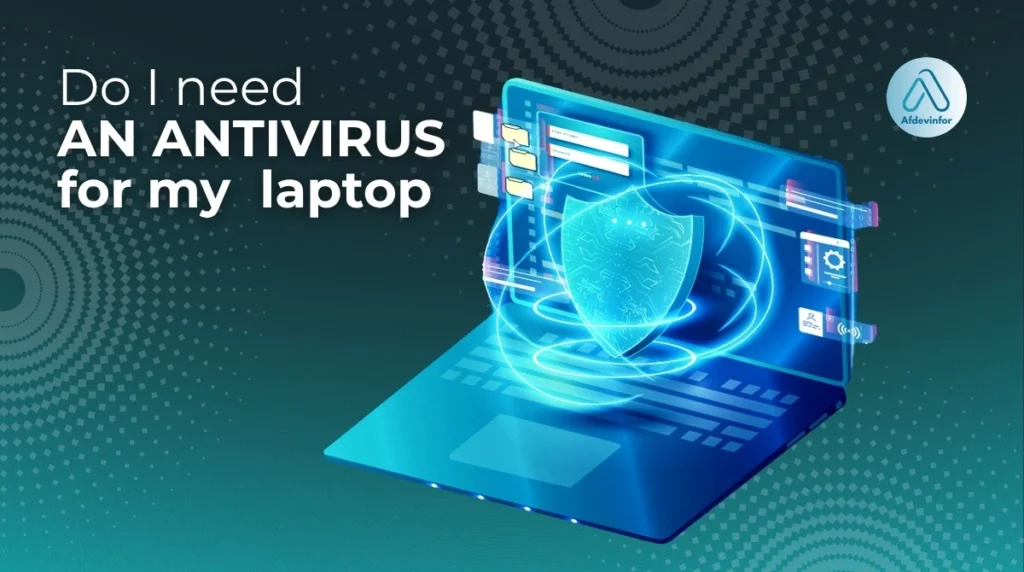You’ve just unboxed a new laptop. As I’ve experienced countless times, the first question that pops into your head isn’t about the screen or speed, but security: do I need an antivirus for my laptop? For years, the answer was a simple ‘yes,’ but with built-in tools like Windows Defender getting stronger, the landscape has changed. The truth is, there’s no longer a one-size-fits-all answer, and that’s exactly why I’ve written this guide.
This guide moves beyond outdated advice to give you a clear, evidence-based framework for deciding what level of protection your specific laptop needs in today’s threat landscape.
1. Understanding the modern threat landscape of 2025
The reason this question has become so complex is that the threats themselves have evolved dramatically. In my early days in tech, we worried about simple viruses that slowed down a computer. Today, the 2025 cybersecurity threats are far more sophisticated, designed to be stealthy, bypass basic protections, and cause significant financial or personal damage. Modern malware isn’t just about annoyance; it’s a criminal enterprise.
1.1. Primary threats
Here are the primary threats you’re facing today:
- Ransomware: This is a type of malicious software that encrypts your files, making them completely inaccessible. The attackers then demand a ransom, usually in cryptocurrency, to restore your access. Effective ransomware protection for laptops is more critical than ever.
- Phishing: These are fraudulent attempts, typically via email, to trick you into revealing sensitive information like passwords or credit card numbers. They’ve become incredibly sophisticated, often perfectly mimicking legitimate websites and communications.
- Spyware: This malware secretly infects your device to gather information about you, including your browsing habits, keystrokes (capturing passwords), and even access your webcam or microphone without your knowledge.

1.2. Beyond traditional viruses
To truly understand the modern digital battlefield, it’s essential to look past the classic idea of a ‘computer virus.’ Cybercriminals now use a variety of advanced tools to compromise your system. Here are a few I see most often:
- Fileless Malware: This is a particularly sneaky type of attack. To use an analogy, it’s like a house guest who commits a crime using only the tools they find inside your home, leaving no suspicious items behind. It operates in your computer’s memory (RAM) and uses legitimate system tools, making it incredibly difficult for traditional file-scanning antivirus software to detect.
- Zero-Day Exploits: A ‘zero-day’ is a vulnerability in software that is unknown to the software vendor. Attackers discover and ‘exploit’ this flaw before a patch is available, giving them a wide-open window to attack even the most updated systems.
- Advanced Persistent Threats (APTs): These are not smash-and-grab attacks. APTs are long-term, targeted campaigns where an intruder gains access to a network and remains undetected for an extended period, quietly stealing data. While often targeting corporations, the tools and techniques can trickle down to individual users.
- Sophisticated Phishing Campaigns: Modern phishing isn’t just a poorly spelled email. It uses social engineering, personal data found online, and perfectly crafted fake websites to trick even savvy users. Defending against these requires more than just caution; it requires robust real-time malware protection that can identify malicious links and sites.
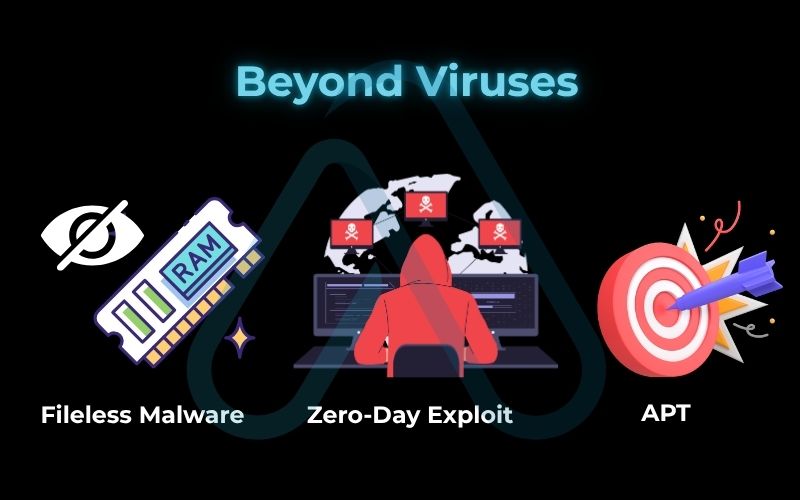
2. The built-in defender: Is your operating system’s protection enough?
This is the heart of the debate. Every modern operating system comes with its own suite of security tools, and they’ve gotten impressively good. Before you spend a dime, it’s crucial to understand what you already have. My approach is always to evaluate the built-in tools first, as this builds a strong foundation of trust and avoids unnecessary spending. The great debate of built-in vs third-party antivirus starts here.
2.1. A closer look at Windows Defender (Microsoft Defender)
If you’re asking, ‘Is Windows Defender enough protection for my laptop?’ you’re asking the right question. A decade ago, my answer would have been a firm ‘no.’ Today, it’s much more nuanced. Microsoft Defender has evolved from a basic anti-spyware tool into a full-fledged security suite that consistently scores highly in independent tests from labs like AV-TEST and AV-Comparatives.
It includes real-time protection, cloud-delivered threat intelligence, and even dedicated ransomware protection through a feature called ‘Controlled Folder Access.’ The Windows Defender vs antivirus discussion is now a legitimate one. Here’s my breakdown of its capabilities:
| Windows Defender Strengths | Windows Defender Limitations |
| Deeply integrated with Windows for minimal performance impact. | Can be slower to respond to brand-new, emerging threats than some specialized third-party solutions. |
| Completely free with no ads or nagging upsells. | Lacks the extra features common in paid suites (e.g., VPN, password manager, advanced firewall controls). |
| Automatic updates are handled through Windows Update. | Configuration options can be less intuitive for non-technical users compared to dedicated apps. |
| Excellent baseline protection against common malware and phishing. | Relies on a single vendor’s threat intelligence, whereas some third-party tools aggregate data from multiple sources. |
2.2. The Mac myth: Do MacBooks need antivirus?
I’ve heard it for years: ‘Macs don’t get viruses.’ It’s one of the most persistent and dangerous myths in consumer tech. While it’s true that macOS has a smaller market share and a strong, sandboxed architecture, it is absolutely not immune.
In fact, as Macs become more popular, they become a bigger target. macOS has several powerful built-in security features, including Gatekeeper (which verifies downloaded apps), XProtect (a basic signature-based malware scanner), and the Malware Removal Tool (MRT). However, the rising tide of Mac-specific adware, spyware, and even ransomware proves that these layers can be bypassed.
So, do MacBooks need antivirus software? For high-risk users, my professional opinion is yes. While the built-in tools are good, they don’t offer the same level of proactive, real-time defense against the latest threats that a dedicated security suite can provide.
3. Your personal risk profile: Do I need an antivirus for my laptop?
The best way to decide on your need for laptop virus protection is to stop looking at generic advice and start looking at your own behavior. I’ve designed this ‘Security Self-Check’ to help you think critically about your habits and determine your personal risk level. This isn’t about judgment; it’s about empowerment.
3.1. Assess your user habits
Answer the following questions honestly. Your answers will help you understand whether your daily activities put you at a higher risk of infection and increase your need for robust real-time malware protection. Take a moment to go through this simple checklist:
- Do you frequently download software, files, or media from unofficial websites or torrents?
- Do you often use public Wi-Fi networks (e.g., at cafes, airports) for sensitive tasks like online banking?
- Do you handle sensitive client data, financial records, or other confidential information on your laptop?
- Do you have a habit of clicking links in emails or messages without first verifying the sender’s identity?
- Do you ignore or frequently postpone software and operating system updates?
- Do you use the same password across multiple important online accounts?
3.2. Interpreting your results: Low vs. high-risk profiles
Based on your answers, you can now place yourself into one of two general profiles and get a clear recommendation from me.
Your Recommendation:
If You Are a Low-Risk User
If you answered ‘No’ to most of the questions above, you likely fall into the low-risk category. You stick to official app stores, keep your system updated, use strong, unique passwords (perhaps with a password manager), and are cautious about unsolicited links. For you, Windows Defender (on Windows) or the built-in protections on macOS, when paired with your safe browsing habits, offer a very strong baseline of protection. You may not need a third-party antivirus suite.
Your Recommendation:
If You Are a High-Risk User
If you answered ‘Yes’ to two or more of those questions, you fall into the high-risk category. Your habits expose your device to a much wider array of threats. For you, a comprehensive third-party antivirus suite is highly recommended. It adds crucial layers of security, such as a more advanced firewall, superior zero-day threat detection, and dedicated ransomware protection for laptops that can save you from catastrophic data loss.

4. Case studies: When antivirus makes (or breaks) a day
Sometimes, the best way to understand risk is through real-world examples. Over my career, I’ve seen countless situations where a simple piece of software was the only thing standing between a user and disaster. These stories make the need for laptop virus protection feel much more concrete.
Scenario 1:
The phishing email that looked real
A small business owner I worked with received an email that looked exactly like a payment notification from a trusted client. The link, however, led to a fake login page designed to steal credentials. Because they were busy, they clicked it without thinking. Their third-party antivirus immediately blocked the malicious site with a large red warning, preventing a breach that could have cost them thousands.
Scenario 2:
The malicious download
A student was trying to download a free version of expensive video editing software from a third-party site. The installer was bundled with aggressive spyware. As soon as the file was downloaded, their antivirus software quarantined it before it could execute, flagging it as a known threat. Windows Defender might have caught it, but the specialized AV had a more up-to-date signature for this specific malware variant.
5. Beyond the basics: Hidden trade-offs of antivirus software
Before you rush to install a third-party solution, it’s important to understand the full picture. My goal is to give you an unbiased view, and that means discussing the potential downsides. These are the practical considerations that many other guides often ignore.
5.1. The performance hit: Can antivirus software slow down my laptop?
This is a classic concern, and it used to be very valid. I remember antivirus software from 15 years ago that could bring a machine to its knees. The good news is that modern antivirus suites are incredibly optimized.
While they do use system resources for real-time scanning and scheduled full-system scans, the impact on a modern laptop is often negligible, sometimes less than having a few extra browser tabs open. To answer the question, ‘Can an antivirus slow down my laptop?’Yes, it can, but the effect is usually minimal. To further reduce this, here are some tips:
- Schedule full scans for times when you are not actively using your laptop, like overnight.
- Utilize features like ‘Gaming Mode’ or ‘Silent Mode,’ which suspend notifications and intensive background tasks when you’re using a full-screen application.
- Ensure your laptop has at least 8GB of RAM and a Solid-State Drive (SSD), which significantly reduces the performance impact of any background process.
5.2. The privacy price: What data does your antivirus collect?
This is a critical topic that adds another layer to the built-in vs third-party antivirus debate. To protect you, an antivirus needs deep access to your system. It reads your files, monitors your network traffic, and analyzes application behavior. In doing so, it collects a significant amount of telemetry data. Reputable companies use this data anonymously to improve their threat detection network.
However, some free antivirus providers have been known to sell anonymized user browsing data to marketing firms. It’s the classic ‘if it’s free, you are the product’ scenario.
| My advice is firm on this: Always review the privacy policy and settings during installation. Opt out of any non-essential data sharing or ad-related tracking. This is a key reason why, for low-risk users, I often recommend sticking with Microsoft Defender, as its data collection is governed by Microsoft’s broader privacy policy and isn’t used to serve you ads. |
6. FAQs about do i need an antivirus for my laptop
I’ve gathered some of the most common questions I hear from users who are trying to make a final decision. Here are my direct, no-nonsense answers.
How is antivirus software different from a VPN?
Antivirus protects your device from malware, while a VPN encrypts your internet connection and hides your online identity.
What is the best free antivirus for laptops?
Microsoft Defender is the best free option for most users. It’s built-in, reliable, and private. Third-party options like Avast or AVG work too but often include ads or upsells.
Do I need an antivirus if I’m careful online?
Yes. Even careful users can be hit by hidden or zero-day threats, so antivirus acts as essential backup protection.
Glossary of key terms
| Abbreviation | Full Term | A cyberattack occurs on the same day a weakness is discovered in software, before the developer has time to create a patch to fix it. |
| AV | Antivirus | Software designed to detect, prevent, and remove malicious software (malware). |
| APT | Advanced Persistent Threat | A prolonged and targeted cyberattack in which an intruder gains unauthorized access to a network and remains undetected for an extended period. |
| VPN | Virtual Private Network | A service that encrypts your internet traffic and hides your IP address, enhancing your privacy and security online. |
| Ransomware | Ransomware | A type of malware that encrypts a victim’s files and demands a ransom payment to restore access. |
| Phishing | Phishing | A cybercrime in which targets are contacted by email, telephone, or text message by someone posing as a legitimate institution to lure individuals into providing sensitive data. |
| Spyware | Spyware | Malware that secretly observes the user’s computer activities without permission and reports it to the software’s author. |
| Fileless Malware | Fileless Malware | A type of malicious software that uses legitimate programs to infect a computer. It does not rely on files and leaves no footprint, making it hard to detect. |
| Zero-Day Exploit | Zero-Day Exploit | A cyberattack that occurs on the same day a weakness is discovered in software, before the developer has time to create a patch to fix it. |
7. Final thoughts
As we’ve seen, the need for antivirus protection is no longer a simple ‘yes’ or ‘no’ question. It’s a personal decision that depends entirely on your operating system, your online habits, and your tolerance for risk. By walking through the self-assessment and understanding the capabilities of your built-in tools, you’ve taken a massive step toward making an informed choice rather than an impulsive one.
To bring it all together, here is my final checklist for you:
- Always Stay Updated: Your first line of defense is an up-to-date operating system and web browser. Enable automatic updates.
- Assess Your Risk Profile: Honestly evaluate your habits. If you frequently engage in high-risk activities, the need for added protection increases dramatically.
- For Low-Risk Users: A well-managed, updated built-in tool like Microsoft Defender is a powerful and sufficient security solution.
- For High-Risk Users: A reputable, paid third-party antivirus suite is a wise and necessary investment to protect against advanced threats.
So, when asking ‘do I need an antivirus for my laptop?’, the best answer is the one you’ve found for yourself using this guide. You are now equipped to choose the right level of protection for your digital life. For more in-depth guides, explore our Online Security & Privacy categories on Afdevinfo.