Seeing suspicious activity on your Facebook account is terrifying, and your first question is likely how do i get back my hacked facebook account. Take a deep breath. Over my 10 years in cybersecurity, I’ve helped countless people through this exact situation. I created this guide to be the most comprehensive, step-by-step plan available to walk you through every step of getting it back. We will cover every scenario, from still having access to being completely locked out, even if the official methods seem to fail at first.
Your digital life is recoverable, and this guide is your blueprint.
2. The official Facebook account recovery process: A step-by-step guide
This is your first and most important course of action. I always advise starting with the official Facebook account recovery tools, as they are the safest and most direct way to regain control. It’s crucial to only use official links to avoid scams.
2.1. Scenario 1: You can still log in but see suspicious activity
If you can still access your account but notice posts you didn’t make or messages you didn’t send, you must act immediately to lock the hacker out. Here are the steps I recommend:
- Immediately change your password. Navigate to ‘Settings & Privacy’ > ‘Settings’ > ‘Security and Login’. Under ‘Login’, click ‘Change password’. Choose a long, complex password that you have never used before.
- Force log out of all sessions. On the same ‘Security and Login’ page, look for the ‘Where you’re logged in’ section. Click ‘See all’ and then select ‘Log out of all sessions’. This will kick the hacker out of your account on any device they might be using.
- Review app permissions. Hackers sometimes gain access through malicious third-party apps. Go to ‘Settings & Privacy’ > ‘Settings’ > ‘Apps and Websites’. Carefully review the list and remove any apps you don’t recognize or no longer use.
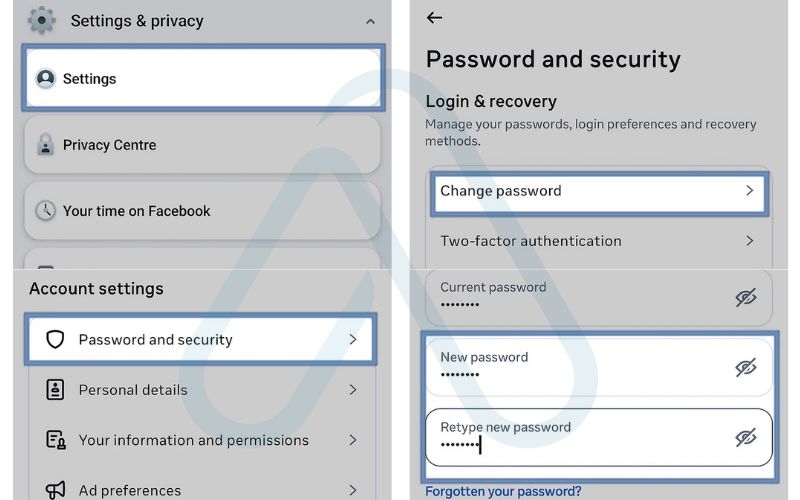
2.2. Scenario 2: You are completely locked out of your account
This is the most common scenario I see. The hacker has changed your password, but not your contact details yet. Here’s the primary path for Facebook support for hacked accounts:
- Go directly to the official portal: facebook.com/hacked. Do not trust any other links.
- Follow the on-screen prompts. You will be asked to identify your account using your email address or phone number.
- Facebook will send a recovery code to the email or phone number associated with your account. Enter this code to proceed.
- Once you’ve verified your identity, you’ll be prompted to create a new password.
- If you have ‘Trusted Contacts’ set up, Facebook might give you the option to use them for recovery. This feature sends a special code to three to five friends you’ve pre-selected, who then give the code to you.
Following this process to reset your Facebook password is the most straightforward way to get back in.
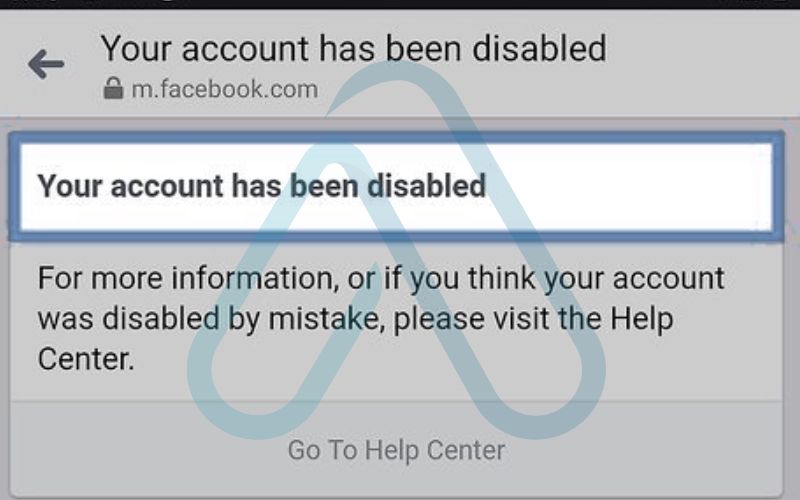
2.3. Scenario 3: The hacker changed your email and phone number
This is the most stressful situation, but don’t lose hope—recovery is still possible. If you can’t access any of the emails or phone numbers on your account, you’ll need to prove your identity to Facebook.
- On the login page, after entering your old email or phone number fails, look for a link that says ‘No longer have access to these?’. Click it.
- Facebook will then guide you through its identity verification Facebook process. You will be asked to provide a new email address where they can contact you and to upload a copy of a government-issued ID.
What to Expect: Facebook may accept various forms of ID, such as a driver’s license, passport, or national ID card. Ensure the photo you take is clear, well-lit, and shows all four corners of the document. This process can take several days to a few weeks, so patience is key.
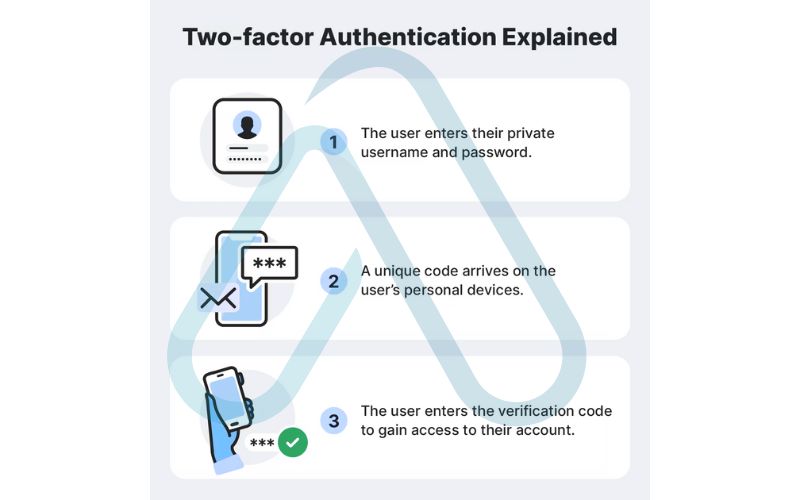
3. What to do if the official recovery process isn’t working
Sometimes, even when you do everything right, the automated systems don’t work. I’ve seen this happen, and it’s important to understand why and what you can do next.
3.1. Understanding why standard recovery might fail
It’s incredibly frustrating when the one process that’s supposed to help fails. In my experience, here are a few common reasons why this might be happening:
- Poor ID Submission: The photo of your ID might be blurry, have a glare, or not show all the required information.
- Outdated Account Information: The name on your ID might not perfectly match the name on your Facebook profile, which can cause the automated system to reject it.
- Repeated Failed Attempts: Trying and failing too many times in a short period can trigger a temporary security cooldown, preventing you from trying again for a day or more.
- Automated System Limitations: Ultimately, you are dealing with an algorithm. It can’t handle edge cases as well as a human could, and sometimes it just gets it wrong.
3.2. How do i get back my hacked facebook account with escalation steps
If you’re stuck in a loop, don’t just keep trying the same thing. Here are some structured escalation steps I’ve seen work for others:
- Try Again with Precision: Wait 24-48 hours to clear any temporary security blocks. When you resubmit your ID, use a different document if you have one. Make sure you are in a well-lit room and use a flat surface to take a crystal-clear photo. Try initiating the process from a device (like your phone or home computer) and a Wi-Fi network that you’ve used to log into Facebook before.
- Check Your Original Email Inbox: Sometimes, even if the hacker changed your primary email, Facebook’s security system will send a notification to your *original* email address with a special link to reverse the changes. Search your inbox and spam folder for any emails from Facebook around the time you were hacked.
Pro-Tip: This is an unofficial method and not guaranteed, but some users have had success by contacting Oculus (Meta Quest) support. If you have ever linked your Facebook account to an Oculus device, their support team may have a different channel to help verify your identity. This is a last resort and only applies to a small subset of users, but it’s worth mentioning.
4. The ultimate post-recovery checklist: How to secure your account and digital life
Regaining access to your account is only half the battle. Now, you must secure it to ensure this never happens again. I’ve compiled this checklist to fortify your entire digital presence.
4.1. Step 1: Fortify your Facebook account
Your first priority is to lock down the account you just recovered. Here are the non-negotiable actions to take:
- Create a new, strong password that is completely unique to Facebook. I recommend using a password manager to generate and store it.
- Enable two-factor authentication (2FA) for Facebook immediately. This is the single most effective step you can take. Use an authenticator app like Google Authenticator or Authy for the best security.
- Review all logged-in devices under ‘Security and Login’ again and log out of anything you don’t recognize.
- Check the ‘Apps and Websites’ section and remove any suspicious connections.
- If you are an admin of any Facebook Pages, check the ‘Page Roles’ to ensure the hacker didn’t add themselves or others as admins.
4.2. Step 2: Clean and secure your devices
You need to consider how the hacker got your password in the first place. Often, it’s through malware on one of your devices. That’s why this step is critical.
- Warning: Run a full scan with a reputable antivirus and antimalware program on your computer and your phone. Do not skip this.
- Check your web browser extensions. Remove any that you don’t remember installing or that seem suspicious.
- Ensure your computer’s operating system, your phone’s OS, and your web browsers are all fully up-to-date with the latest security patches.
4.3. Step 3: Alert your friends and review account activity
Finally, it’s time to manage the damage and alert your network. While Facebook might post a generic security notice, a personal post from you is far more effective.
- Post a message on your timeline to let your friends and family know you were hacked. This warns them not to click any links or respond to strange messages that were sent while the hacker had control.
- Thoroughly check your ‘Activity Log’ for any posts, comments, likes, or friend requests made by the hacker. Delete or undo them.
- Review your Facebook Pay or Meta Pay settings for any unauthorized payment methods or transactions. If you run ads, check your Ads Manager for fraudulent campaigns and charges.
Here is a simple template you can use to alert your friends: “Hi everyone, just a heads-up that my Facebook account was recently hacked. I’ve regained control now, but please disregard any strange messages or posts from me over the last [day/week]. Sorry for any confusion!”
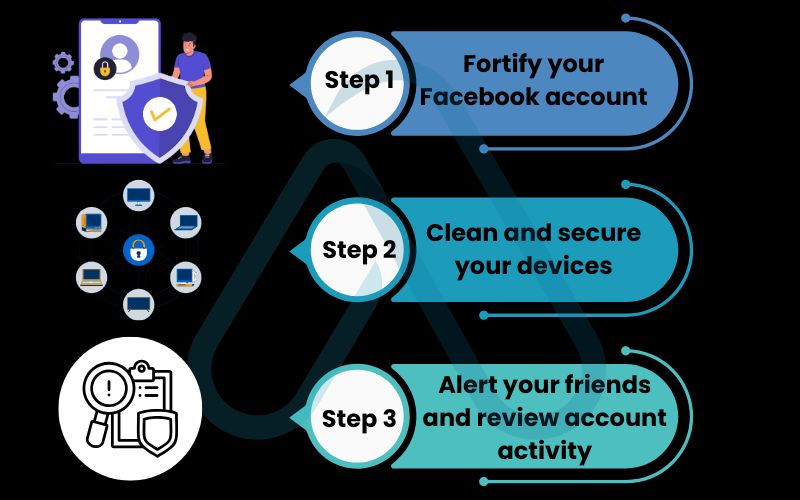
5. Warning: How to spot and avoid Facebook recovery scams
In your moment of panic, you might be tempted by services promising to help you regain your hacked Facebook profile instantly. I must state this unequivocally: the official channels I’ve outlined above are the ONLY safe way to recover your account.
5.1. A comparison table of real vs. fake recovery services
Scammers prey on desperation. They often create fake support pages or contact you directly, pretending to be from Facebook. Here’s how I tell the difference:
| Feature | Official Facebook Process | Scammer Red Flags |
|---|---|---|
| Cost | Always free. | Asks for money, gift cards, or cryptocurrency. |
| Communication Method | Automated web forms on the facebook.com domain. Email notifications come from @facebook.com or @fb.com addresses. | Contacts you via WhatsApp, Instagram DM, Telegram, or a personal Facebook profile. |
| Information Requested | Asks you to verify your identity with codes sent to your phone/email or by uploading an ID. | Asks for your current or previous password. Facebook will NEVER ask for your password. |
| Guarantees | Offers a process, not a guarantee. Recovery depends on successful verification. | Guarantees recovery in minutes or your money back. |
6. The aftermath: Handling the legal and psychological impact
A hack isn’t just a technical problem; it’s a personal violation. It’s completely normal to feel angry, anxious, or stressed. Part of my job is helping people navigate not just the recovery, but the aftermath as well.
6.1. When and how to report identity theft
If the hacker did more than just take over your account—for instance, if they used your stolen information to open credit cards or make fraudulent purchases—the hack has escalated to identity theft. This is when you should involve the authorities.
- Gather Evidence: Take screenshots of fraudulent posts, messages, or financial transactions.
- File a Report: In the US, I recommend filing a report with the Federal Trade Commission (FTC) at IdentityTheft.gov. This creates an official record and provides a personalized recovery plan.
- Contact Credit Bureaus: Place a fraud alert or a credit freeze with the major credit bureaus (Equifax, Experian, TransUnion) to prevent new accounts from being opened in your name.
6.2. Managing the stress and emotional toll of a hack
Please don’t underestimate the emotional impact of being hacked. Your feelings are valid. Having a sense of control is key to moving forward, which is why following the security checklist can be so helpful.
Here are some simple coping mechanisms I often suggest:
- Talk About It: Share your experience with trusted friends or family. You’ll likely find you’re not the first person they know who has gone through this.
- Take a Break: It’s okay to step away from social media for a few days to decompress and reset.
- Focus on What You Can Control: Methodically work through the post-recovery checklist. Each step you complete is a win that puts you back in charge of your digital life.
- Seek Support: If the anxiety is overwhelming, don’t hesitate to reach out to mental health resources or support organizations.
7. Frequently asked questions
Here are some of the most common questions I get about this process.
How long does it take to recover a hacked Facebook account?
The timeframe varies dramatically. If you still have access to your recovery email or phone, you could be back in within minutes. If you need to go through the manual identity verification process, my experience shows it can take anywhere from a few days to several weeks, depending on Facebook’s review queue.
Is it safe to use third-party Facebook account recovery services?
No, absolutely not. I can’t stress this enough. These services are almost always scams designed to take your money or steal even more of your personal information. The people running them are not affiliated with Facebook and often use the same tactics as the original hackers. Stick to the official facebook.com/hacked portal.
Can I contact Facebook support directly for help?
Unfortunately, for the vast majority of users, Facebook does not have a direct customer support phone number, email, or live chat. The automated recovery portals are the primary and, in most cases, the only method of contact for account issues. This is why it’s so important to follow the official steps carefully.
Will I lose my photos and friends if my account was hacked?
This is a major fear, but I can offer some reassurance. In most cases, once you successfully recover your account, everything – your photos, friends, and posts – will be exactly as you left it. The rare exception is if the hacker manually deleted content, but the main goal of recovery is to regain control before that can happen.
8. Final thoughts
Recovering a hacked Facebook account can be a stressful journey, but it is almost always possible. By acting quickly, using only official channels, and being persistent, you can reclaim your digital identity. The most important lesson from this experience is to be proactive about your security moving forward.
I hope this guide has empowered you to take back control. Your security is in your hands. For more in-depth guides on protecting your digital life, explore our Online Security and Software Tutorials categories on Afdevinfo.
Glossary of key terms
| Abbreviation | Full Term | Meaning |
|---|---|---|
| 2FA | Two-Factor Authentication | A security process where users provide two different authentication factors to verify themselves. |
| MFA | Multi-Factor Authentication | An authentication method that requires the user to provide two or more verification factors to gain access to a resource. |
| Antivirus | Antivirus Software | A program designed to detect and destroy computer viruses and other malicious software. |
| Malware | Malicious Software | Software specifically designed to disrupt, damage, or gain unauthorized access to a computer system. |
| Cybersecurity | Cybersecurity | The practice of protecting systems, networks, and programs from digital attacks. |


