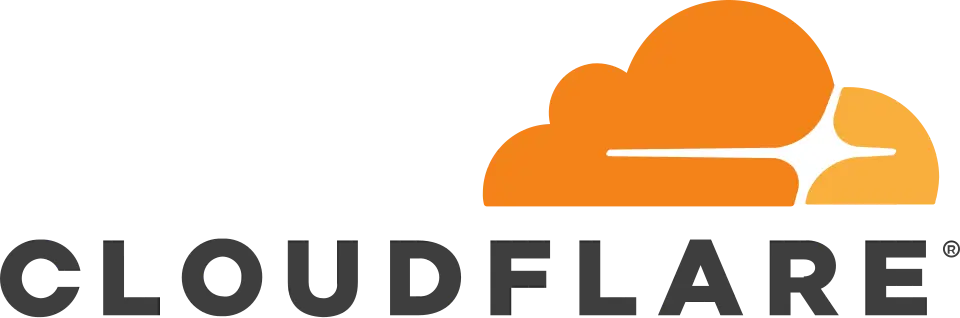Is your to-do list growing faster than you can check things off? You’re not alone. In my decade of experience helping professionals navigate technology and productivity, I’ve found that the most common question is how to work faster at work without sacrificing quality.
The answer isn’t about working longer hours or finding a single magic app. It’s about building a holistic system that combines a powerful mindset with smart strategies, modern technology, and effective teamwork. Here at Afdevinfo, we believe in providing supportive guidance that you can apply immediately, and this guide is designed to do just that. Together, we’ll move beyond generic tips and build a practical framework for sustainable high performance.
Here’s a preview of what I’ll cover to help you get started:
- Mastering Your Mindset: How to create the mental clarity and focus needed for deep, productive work.
- Prioritizing Like a Pro: Using proven frameworks to ensure you’re always working on what truly matters.
- Integrating Technology: A step-by-step guide to choosing and implementing tools that supercharge your workflow.
- Leveraging Teamwork: How to use collaboration as a multiplier for your own speed and efficiency.
1. The foundation of peak productivity
Before we even touch a piece of software or a new prioritization technique, we have to start here. In my experience, mental clarity is the bedrock of productivity. You can have the best tools in the world, but if your mind is cluttered or you’re constantly fighting burnout, you’ll never achieve peak performance. This section is about managing your energy, not just your time, and building the psychological foundation for focus enhancement and procrastination avoidance.
1.1. How to avoid distractions and stay focused
One of the biggest hurdles to working faster is the constant barrage of interruptions. To truly avoid distractions and stay focused, you need to be intentional about creating an environment conducive to deep work. It’s about taking back control from the endless notifications and ‘urgent’ requests that derail your day. Here are the actionable steps I personally use and recommend:
- Designate a Distraction-Free Zone: Whether it’s a specific room in your home or just a pair of noise-canceling headphones at the office, create a physical signal to yourself and others that you are in deep work mode.
- Tame Your Digital Environment: Turn off all non-essential notifications on your computer and phone. Close unnecessary browser tabs. The goal is to eliminate random digital pokes that break your concentration.
- Implement Time Blocking: Instead of having a simple to-do list, schedule blocks of time on your calendar for specific tasks. This commits you to focusing on one thing at a time. During a ‘deep work’ block, you do nothing else.
- Use the Pomodoro Technique: Work in focused 25-minute intervals, followed by a 5-minute break. This technique is fantastic for maintaining high energy levels and making daunting tasks feel more manageable.
| My Key Tip: Schedule specific times to check email and notifications rather than reacting to them instantly. I block 30 minutes in the morning and 30 minutes in the afternoon for this. It’s a game-changer. |
1.2. Overcoming procrastination and burnout
Procrastination isn’t just laziness; it’s often a symptom of something deeper, like perfectionism, feeling overwhelmed, or a fear of failure. Recognizing this is the first step toward effective procrastination avoidance. Pushing through without addressing the root cause is a fast track to burnout, which is the ultimate productivity killer. Preventing burnout is crucial for sustained high performance, not just short bursts of speed. Here is a simple way to identify the signs and take proactive steps:
| Symptom of Burnout | Proactive Strategy |
|---|---|
| Feeling constantly exhausted, even after rest. | Prioritize sleep and schedule short breaks throughout your workday to disconnect and recharge. |
| Losing motivation for tasks you once enjoyed. | Reconnect with your ‘why’. Remind yourself of the larger goals your tasks contribute to. Celebrate small wins to rebuild momentum. |
| Increased irritability and cynicism about your work. | Talk to a manager or trusted colleague. Sometimes, simply sharing the burden can help, and it might lead to a practical solution like workload redistribution. |
| Feeling ineffective and lacking a sense of accomplishment. | At the end of each day, write down three things you accomplished. This simple habit retrains your brain to recognize progress. |
2. How to work faster at work: Work on what truly matters!
I often see people confuse being ‘busy’ with being ‘productive.’ Answering emails all day keeps you busy, but does it move your most important projects forward? Effective task prioritization is the skill that separates those who work fast on high-impact tasks from those who just spin their wheels. By learning a few simple time management tips and frameworks, you can ensure your effort is always directed where it will make the biggest difference.
2.1. Separating the urgent from the important
One of the most powerful tools I’ve ever used for task prioritization is the Eisenhower Matrix. It forces you to categorize tasks based on two criteria: urgency and importance. This simple grid helps you escape the ‘tyranny of the urgent’ and focus on what truly drives results. Here’s how it breaks down:
Quadrant 1: Do (Urgent & Important)
- These are crises, deadlines, and pressing problems. You must handle these tasks immediately.
- Example: A critical client issue, a project deadline for today.
Quadrant 2: Decide/Schedule (Not Urgent & Important)
- This is the sweet spot for long-term work efficiency. These tasks are related to your goals, strategic planning, and relationship building.
- Example: Planning a new project, professional development, process improvement.
Quadrant 3: Delegate (Urgent & Not Important)
- These are interruptions that demand your time but don’t align with your goals. If possible, delegate them.
- Example: Some meetings, routine reports, other people’s minor issues.
Quadrant 4: Delete (Not Urgent & Not Important)
- These are distractions and time-wasters. Avoid them at all costs.
- Example: Mindless web browsing, some social media, trivial tasks.
My advice is to review your to-do list daily and assign each task to a quadrant. The goal is to minimize Quadrants 3 and 4 and spend most of your time in Quadrants 1 and 2.
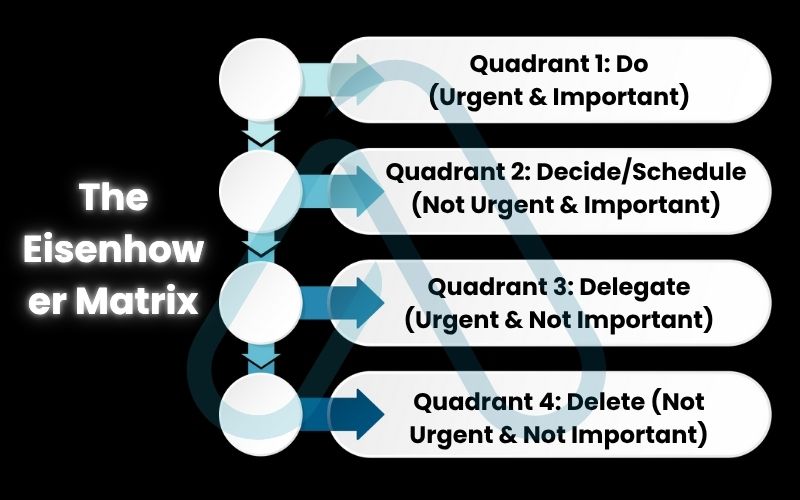
2.2. The ‘Eat the Frog’ method for tackling your most challenging task
This wonderfully named technique comes from a Mark Twain quote, and it’s a powerful antidote to procrastination on major projects.
If it’s your job to eat a frog, it’s best to do it first thing in the morning. And if it’s your job to eat two frogs, it’s best to eat the biggest one first.
Your ‘frog’ is your most important and challenging task. The one you are most likely to put off. By tackling it first thing, you build incredible momentum for the rest of the day. Here is a simple 3-step process to implement this:
- Identify Your Frog: At the end of each workday, determine the single most important task you need to accomplish tomorrow.
- Prepare the Night Before: Gather all the information, files, and resources you’ll need so you can start immediately the next morning without any friction.
- Eat the Frog First: Before you check your email or get pulled into other people’s priorities, dedicate your first block of focused time to this task.

3. A guide to integrating productivity tools
Now that we’ve covered mindset and strategy, it’s time to talk about technology. This is the bridge that connects your intentions to your actions. A common question I get is, ‘What are the best technology tools for enhancing productivity?’ The truth is, the ‘best’ tool is the one you actually use. The key isn’t just picking software; it’s about thoughtfully embedding it into your daily routines to automate repetitive work and streamline communication.
3.1. Choosing your tech stack between task management, communication, and focus
Your ‘tech stack’ is simply the collection of software you use to get your job done. Instead of adopting tools randomly, I recommend thinking in categories to build a cohesive system. Before you choose any tool, take five minutes to audit your own needs. What are your biggest time-wasters? Where do you feel most disorganized? Answering these questions will help you select software that solves a real problem for you, avoiding the trap of generic recommendations. Here are some common categories and examples to get you started:
| Tool Category | Example Tools | Best For… |
|---|---|---|
| Project & Task Management | Asana, Trello, Notion | Organizing complex projects, tracking deadlines, and visualizing workflows. |
| Team Communication | Slack, Microsoft Teams | Reducing email clutter and enabling quick, real-time conversations and decisions. |
| Note-Taking & Knowledge Base | Evernote, OneNote, Notion | Capturing ideas, organizing research, and creating a centralized ‘second brain’. |
| Automation | Zapier, IFTTT | Connecting different apps to automate repetitive tasks (e.g., saving email attachments to cloud storage). |
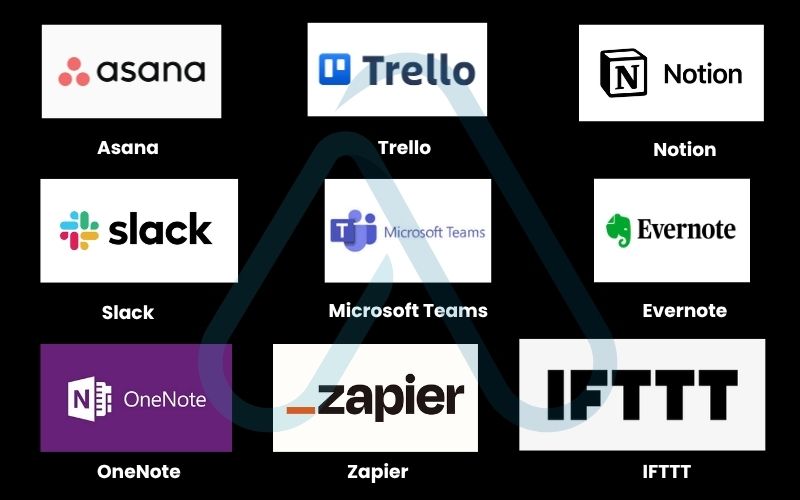
3.2. A step-by-step plan to integrate new software into your daily workflow
Adopting new technology can feel overwhelming. The secret to success is to start small and build habits incrementally. Trying to change everything at once is a recipe for failure. Instead, follow these steps to ensure your new tools enhance your work efficiency rather than adding another layer of complexity. Let’s use a task manager like Trello as a real-world example. Here’s a proven plan for integrating new productivity strategies:
- Start Small: Don’t try to move your entire life into the new tool on day one. For Trello, start by adding just one project to it, perhaps a personal one or a small, low-stakes work project.
- Automate One Repetitive Task: Identify one simple, recurring task you do and see if your new tool can help. For instance, create a checklist template in Trello for a weekly report you have to write. This gives you an immediate, tangible win.
- Use Templates: Most modern productivity tools come with pre-built templates. Explore them! Using a template for meeting notes or project plans can dramatically speed up the adoption process and show you best practices.
- Schedule a Weekly Review: Block 30 minutes on your calendar every Friday to review how you used the tool. What worked? What didn’t? This habit of reflection is critical for turning a new piece of software into a trusted part of your workflow.
4. How collaboration boosts individual speed
Productivity is often seen as a solo mission, but I’ve learned that this is a huge misconception. To truly work faster, you sometimes need to work better together. A supportive, aligned team acts as a massive force multiplier, reducing friction, preventing duplicate work, and sparking better ideas. Effective team collaboration doesn’t just make the group more efficient; it makes every individual in that group faster and more effective.
4.1. Building a supportive environment for mutual productivity
Fostering a culture of collaboration isn’t just a manager’s job; every team member plays a role. Think of a high-performing team like a championship sports team. Everyone knows their position, trusts their teammates, and works towards a common goal. This kind of environment is built on clear communication and shared expectations. Here are a few actionable strategies to help build it:
- Establish Clear Communication Channels: Define where different types of conversations happen. For example, use Slack for quick questions, email for formal external communication, and a project management tool for task-specific updates.
- Define Roles and Responsibilities: For each project, ensure everyone knows who is responsible for what. This prevents confusion and wasted time trying to figure out who to talk to about a specific issue.
- Set Clear Team Goals: A shared understanding of the overall objective helps everyone prioritize their individual tasks in a way that supports the group’s success.
- Celebrate Team Wins: Acknowledging collective achievements boosts morale and reinforces the value of working together, which in turn fuels future motivation and efficiency.
4.2. Leveraging shared technology for seamless teamwork
This is where our discussions on technology and collaboration intersect perfectly. Using shared tools is the practical backbone of modern teamwork. A centralized project management tool, for example, prevents information silos where critical details get lost in one person’s inbox. It creates a ‘single source of truth’ that everyone can rely on. However, these tools are only effective if used correctly. Here are my top do’s and don’ts for team communication platforms:
| Do | Don’t |
|---|---|
| Use public channels for project discussions to keep everyone in the loop. | Use direct messages for critical project decisions that the whole team needs to see. |
| Leverage threads to keep conversations organized and on-topic. | Let notifications control your day. Set a status and turn them off during deep work. |
| Integrate other tools (like Asana or Google Drive) to bring updates into one place. | Use chat for long, complex discussions that are better suited for a quick call or meeting. |

5. FAQs about how to work faster at work
Over the years, I’ve answered hundreds of questions about productivity. Here are a few of the most common ones, with my direct, actionable answers to help you on your journey.
How can I work faster without sacrificing quality?
By eliminating wasted effort, prioritizing high-impact tasks, automating low-value work, and using clear repeatable processes so quality stays high.
What is the single most effective time management tip?
Time blocking, plan your day into dedicated work blocks so your schedule reflects your priorities.
How do I convince my team to adopt new productivity tools?
Start with a small pilot, prove a clear benefit, then share the results. People adopt tools when they see it saves them time.
Glossary of key terms
| Abbreviation | Full Term | Meaning |
|---|---|---|
| N/A | Pomodoro Technique | A time management method that uses a timer to break down work into intervals, traditionally 25 minutes in length, separated by short breaks. |
| N/A | Eisenhower Matrix | A task management framework used to prioritize tasks by urgency and importance, resulting in four quadrants that dictate what to do, schedule, delegate, or delete. |
| N/A | Tech Stack | A combination of technology services, software, and tools used to build and run an application or, in a productivity context, to manage one’s workflow. |
6. Final thoughts
As we’ve explored, learning how to work faster at work is a journey, not a destination. It’s about building a sustainable system that combines a focused mindset, smart prioritization, integrated technology, and supportive teamwork. I know it can feel like a lot to take in at once, but you don’t have to implement everything overnight.
The goal of Afdevinfo is to help you work smarter and feel more confident, one small step at a time. Start by picking just one strategy from this guide that resonates with you and commit to trying it for a week.
To help you on your way, here are the most critical takeaways from our discussion:
- Mindset is the Foundation: True productivity starts with managing your energy, focus, and psychological well-being.
- Prioritize Ruthlessly: Don’t confuse being busy with being effective. Use frameworks like the Eisenhower Matrix to focus on high-impact tasks.
- Integrate Tools Intentionally: Choose technology that solves a specific problem for you, and adopt it incrementally to build lasting habits.
- Collaboration is a Multiplier: A supportive and well-aligned team makes every individual member faster and more effective.
By following these integrated strategies, you’ll have a clear roadmap to becoming not just faster, but more effective and fulfilled in your work. For more in-depth guides on leveraging technology and advancing in your career, I encourage you to explore our Productivity & Automation categories on Afdevinfo.