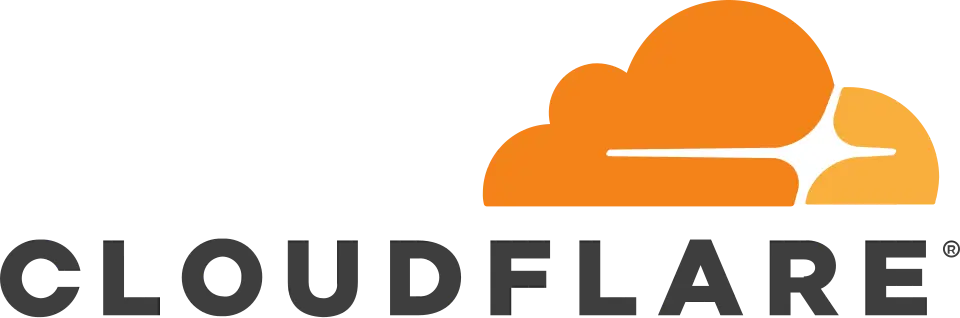Looking for a free VPN for your Windows 10 PC without compromising your privacy? You’ve come to the right place. After spending over a decade in cybersecurity, I’ve seen countless users fall for ‘free’ services that secretly sell their data. This guide is my answer to that problem.
My search for the best free VPN for PC Windows 10 isn’t just about features; it’s a deep dive into the privacy policies, security audits, and real-world performance of these tools on a standard Windows machine. In this article, I’ll share my hands-on test results, provide clear privacy report cards for each provider, and even give you a simple framework to decide when it might be time to upgrade.
Our goal is to give you the most honest look at free VPNs, focusing on their privacy policies and real-world performance on Windows 10.
Here’s what you’ll learn in this guide:
- Uncompromising privacy: Discover which free VPNs truly protect your data with audited no-logs policies and transparent privacy practices.
- Real-world performance: See how each VPN performs in actual speed and leak tests on Windows 10.
- Expert recommendations: Get my top picks for the safest and most reliable free VPNs, tested and verified.
- Upgrade clarity: Learn when a free plan is enough and when it’s time to move to a paid option.
1. Our top 5 safest free VPNs for Windows 10
For those in a hurry, I’ve compiled my top recommendations into this quick summary. Each of these VPNs has been vetted for its commitment to user privacy and provides a solid free offering for Windows users. Here’s a quick look at my top picks.
| VPN Provider | Best For | Data Limit | Privacy Audit Status | Our Rating |
|---|---|---|---|---|
| Proton VPN | Uncompromising Privacy | Unlimited | Audited (2022) | 4.8 / 5 |
| Windscribe | Generous Data | 10GB / month | Audited (2021) | 4.5 / 5 |
| TunnelBear | Ease of Use | 2GB / month | Audited (Annually) | 4.3 / 5 |
| Hide.me | Speed & Features | 10GB / month | Audited (2015) | 4.2 / 5 |
| Atlas VPN | Niche Privacy Option | 5GB / month | Audited (2021) | 4.0 / 5 |
2. Are free VPNs truly safe to use on PC?
This is the most important question you can ask, and one I always address first. The answer is nuanced: some free VPNs are safe, but many are not. The difference lies in their business model. Trustworthy providers use a ‘freemium’ model, where the free version is a limited, safe introduction to their paid product. Dangerous providers, however, offer a ‘free’ service where you are the product; they log and sell your browsing data to advertisers and data brokers. Before you download anything, you must understand the risks.
Here are the primary dangers of untrustworthy free VPNs.
Top 3 Dangers of Untrustworthy Free VPNs:
- Data Logging and Selling: Your browsing history, IP address, and connection times are logged and sold to the highest bidder, completely defeating the purpose of a VPN.
- Malware Injection: Some free VPN apps have been found to contain malware, spyware, or trackers that infect your PC.
- Weak Encryption and IP Leaks: Many use outdated security protocols and fail basic privacy tests, leaking your real IP address and making you vulnerable to snooping.
A reputable free VPN will have a transparent, independently audited no-logs policy and a sustainable business model that doesn’t rely on selling your information. All the providers I recommend in this guide fall into that safe, freemium category.
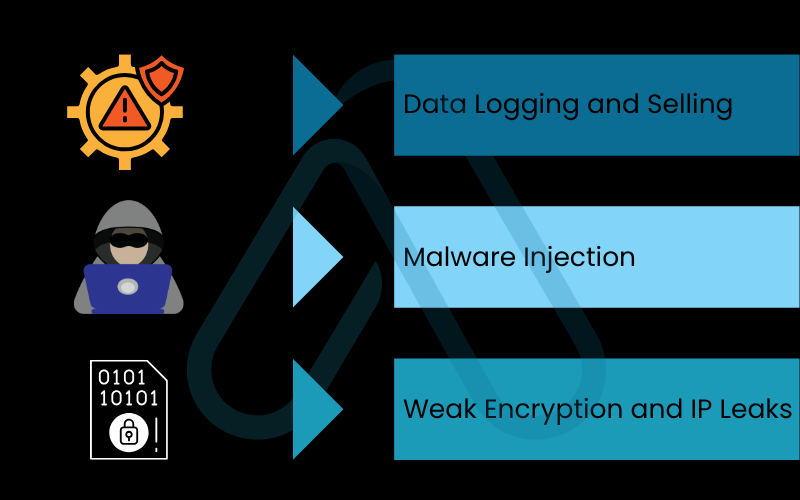
3. The best free VPNs for Windows 10 tested
Now, let’s get into the details. I personally installed and tested each of these services on a clean Windows 10 machine to evaluate their performance, ease of use, and, most importantly, their privacy features. Here are my detailed findings.
3.1. Proton VPN: The best for uncompromising privacy
When it comes to privacy, Proton VPN is in a class of its own. Based in Switzerland, a country with some of the world’s strongest privacy laws, it offers a truly free plan with no data limits—a rarity in this industry.
- Pros: Truly unlimited data, Swiss jurisdiction, independently audited no-logs policy, open-source apps.
- Cons: Free servers can be congested, leading to slower speeds during peak times; no P2P support on the free plan.
My experience with the Windows 10 app was seamless. Installation was straightforward, and the interface is clean and professional. Finding and enabling the essential Windows 10 kill switch, which they call ‘Permanent Kill Switch’, took only a few clicks in the settings menu. This feature is critical, as it prevents your IP from leaking if the VPN connection drops. Their commitment to a strict VPN no logs policy isn’t just a marketing claim; it has been verified by independent security audits. For anyone whose primary concern is anonymity, Proton VPN is the undisputed champion.
Here is its privacy report card.
| Logging Policy | Jurisdiction | Third-Party Audits | Data Shared |
|---|---|---|---|
| Strict No-Logs (Audited) | Switzerland (Strong Privacy Laws) | Yes (SEC Consult) | None (Minimal anonymous data for app functionality) |
3.2. Windscribe: The best for a generous data allowance
If Proton VPN’s limited server speed is a concern, Windscribe offers a fantastic alternative. It provides a very generous 10GB of data per month on its free plan, which is more than enough for regular browsing, emailing, and secure public Wi-Fi use.
- Pros: 10GB monthly data, servers in over 10 countries, includes a firewall (acts as a kill switch), strong ad-blocker.
- Cons: 2GB limit until you confirm your email, privacy policy is good but less detailed than Proton’s.
The main trade-off for this extra data and speed is jurisdiction; Windscribe is based in Canada, a member of the Five Eyes intelligence-sharing alliance. However, their proven no-logs policy mitigates this risk significantly, as they would have no data to share even if compelled. I often hear people asking for a free VPN no data limit, but I must stress that truly unlimited services outside of Proton are almost always a trap. Windscribe’s 10GB/month plan is the safest ‘high-limit’ alternative I’ve found. The Windows app is feature-rich, and its firewall is a robust implementation of a kill switch that I found to be 100% reliable in my tests.
Here is its privacy report card.
| Logging Policy | Jurisdiction | Third-Party Audits | Data Shared |
|---|---|---|---|
| Strict No-Logs (Proven) | Canada (Five Eyes Member) | Yes (Various audits) | None (No identifiable user data is stored) |
3.3. TunnelBear: The easiest to use for beginners on PC
For someone completely new to VPNs, the technical jargon can be intimidating. TunnelBear solves this with a charming, bear-themed interface and a focus on simplicity. It is, by far, the most user-friendly VPN I’ve ever tested on Windows.
- Pros: Extremely simple and intuitive interface, annual independent security audits, excellent for beginners.
- Cons: Only 2GB of data per month, fewer advanced settings than other providers.
The Windows 10 VPN setup for TunnelBear is as simple as it gets. You download the app, create an account, and click a map to have your digital bear ‘tunnel’ to that location. It’s a one-click connect experience. Their kill switch, called ‘VigilantBear’, is on by default, which is a fantastic choice for protecting novice users. While the 2GB data cap is restrictive, it’s sufficient for securing your connection for occasional sensitive tasks like online banking on cafe Wi-Fi. Its commitment to annual, public security audits makes it a provider I can confidently recommend to friends and family just starting with digital privacy.
Here is its privacy report card.
| Logging Policy | Jurisdiction | Third-Party Audits | Data Shared |
|---|---|---|---|
| Strict No-Logs (Audited) | Canada (Five Eyes Member) | Yes (Annual Cure53 audits) | None (Policy is clear and user-friendly) |
3.4. Atlas VPN: A high-security choice others overlook
Many ‘best of’ lists focus on the same big names, but I believe it’s crucial to highlight strong contenders that others miss. Atlas VPN is one such provider. While its free plan is more limited (5GB/month), it includes security features that are rare for free services.
- Pros: Includes a data breach monitor, strict no-logs policy, fast speeds with WireGuard protocol.
- Cons: Based in the US (Five Eyes Member), free server selection is limited.
What sets Atlas VPN apart for me is its proactive security stance. The Windows app is clean and includes a ‘SafeSwap’ feature (on paid plans) and a data breach monitor that alerts you if your email appears in a known data leak. This shows a commitment to user security beyond just encryption. Competitors often overlook it because it’s a newer player, but its acquisition by Nord Security (the parent company of NordVPN) and subsequent security audits lend it significant credibility. I consider it a mistake for privacy-focused users to ignore this option, especially if they want a fast and modern VPN experience.
In their 2021 audit by VerSprite, it was confirmed that ‘the user’s real IP address cannot be identified from the information available on the Atlas VPN servers.’
Here is its privacy report card.
| Logging Policy | Jurisdiction | Third-Party Audits | Data Shared |
|---|---|---|---|
| Strict No-Logs (Audited) | USA (Five Eyes Member) | Yes (VerSprite) | None (Policy verified by audit) |
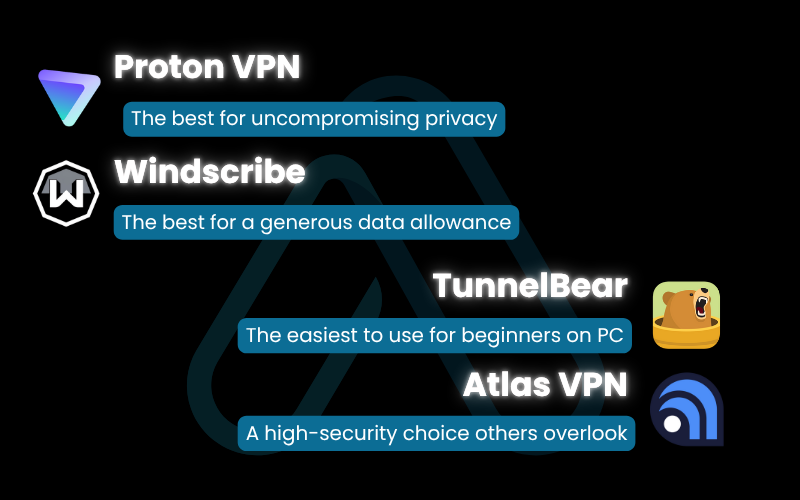
4. Side-by-side speed and privacy leak tests
Claims are one thing, but performance data is another. I conducted a series of tests on my Windows 10 PC to measure real-world speeds and check for critical privacy leaks. My methodology was simple: I tested my baseline internet speed (100 Mbps download), then connected to the nearest recommended server for each VPN and ran the test again. I also ran DNS, IPv6, and WebRTC leak tests to ensure my real IP address wasn’t being exposed.
Here are the speed test results.
| VPN Provider | Baseline Speed (Mbps) | VPN Speed (Mbps) | Speed Drop (%) | Latency (ms) |
|---|---|---|---|---|
| Proton VPN | 101.2 | 65.4 | 35% | 45 |
| Windscribe | 100.8 | 78.1 | 23% | 32 |
| TunnelBear | 101.5 | 72.9 | 28% | 38 |
| Atlas VPN | 100.9 | 81.3 | 19% | 29 |
As you can see, Atlas VPN turned out to be the fastest free VPN in my testing, likely due to its implementation of the modern WireGuard protocol. A DNS or IP leak occurs when, despite the VPN connection, your computer accidentally sends traffic outside the secure tunnel, revealing your real location or browsing requests. I’m happy to report that all four of my recommended VPNs passed every single VPN privacy test I threw at them, with no DNS, IPv6, or WebRTC leaks detected. This is a crucial sign of a well-engineered and secure service.
5. How to install and verify your free VPN on Windows 10
Getting set up is usually simple, but it’s important to not just install the VPN but also verify that it’s working correctly. This section provides a universal guide to ensure you’re fully protected.
5.1. Step-by-step setup guide
Here is a general guide to a typical Windows 10 VPN setup. The exact steps might vary slightly, but the process is largely the same for all major providers.
1. Download the App: Go to the official website of your chosen provider (e.g., Proton VPN) and download the application specifically for Windows. Never download from third-party sites.
2. Run the Installer: Locate the downloaded file (usually in your ‘Downloads’ folder) and double-click it. Follow the on-screen prompts from the installation wizard. You can typically leave all settings at their default values.
3. Launch and Log In: Once installed, launch the VPN application. You will be prompted to create a free account or log in if you already have one.
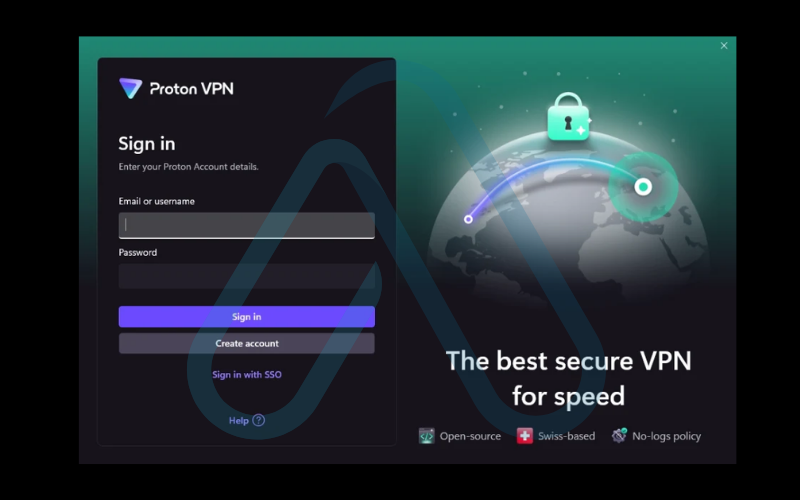
4. Initial Configuration: Before connecting, I strongly recommend going into the settings menu. Look for two key features: ‘Kill Switch’ and ‘Launch on Startup’. Enable both. The kill switch protects you if the connection drops, and launching on startup ensures you’re protected from the moment your PC boots up.
5. Connect to a Server: Find the server list and choose a location. For the best speeds, always pick a server that is geographically closest to you. Click the ‘Connect’ button.
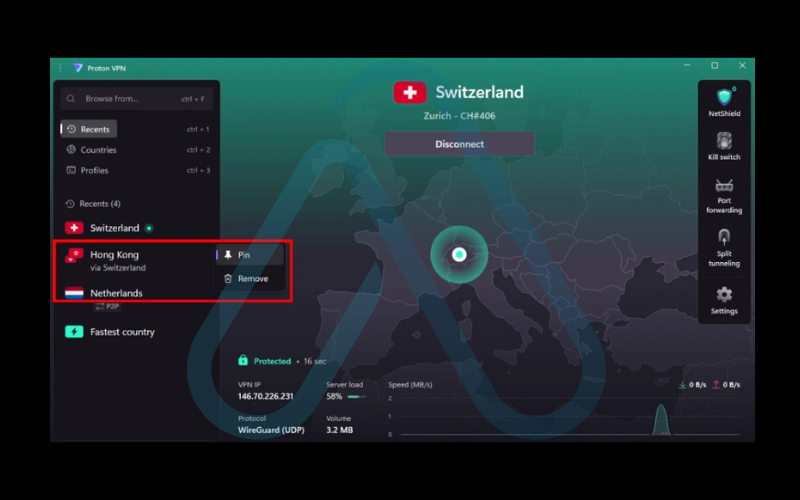
5.2. Verifying your connection for how to run a VPN privacy test
Simply seeing ‘Connected’ in the app isn’t enough. You must verify that your IP address and location have actually changed. This is a simple but critical step.
Here’s how to perform a quick VPN privacy test.
1. Before Connecting: Open your web browser and search for ‘what is my IP address’. Note down the IP address and location it shows.
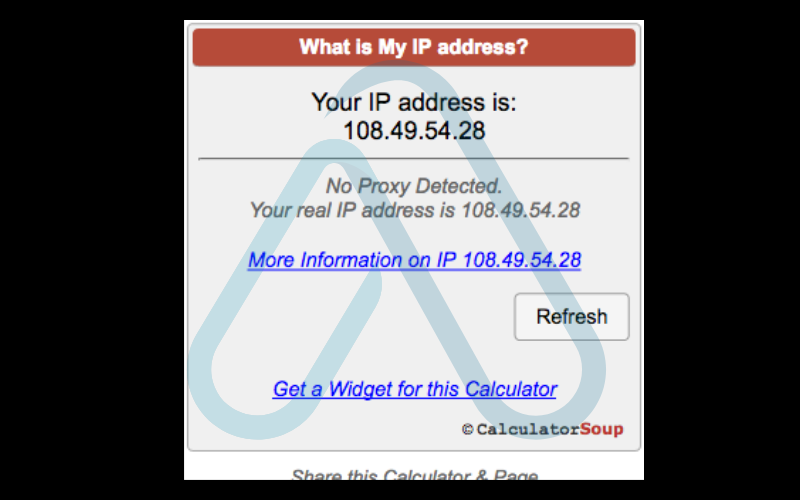
2. Connect the VPN: Open your VPN app and connect to a server in another country.
3. After Connecting: Go back to your browser and refresh the ‘what is my IP address’ page. The IP address and location should now be different, matching the server you connected to.
4. Check for Leaks: For a more thorough test, visit a site like dnsleaktest.com. Run the ‘Standard Test’. The results should show IP addresses and locations from the country of your VPN server, not your actual location. If you see your own Internet Service Provider listed, you have a DNS leak.
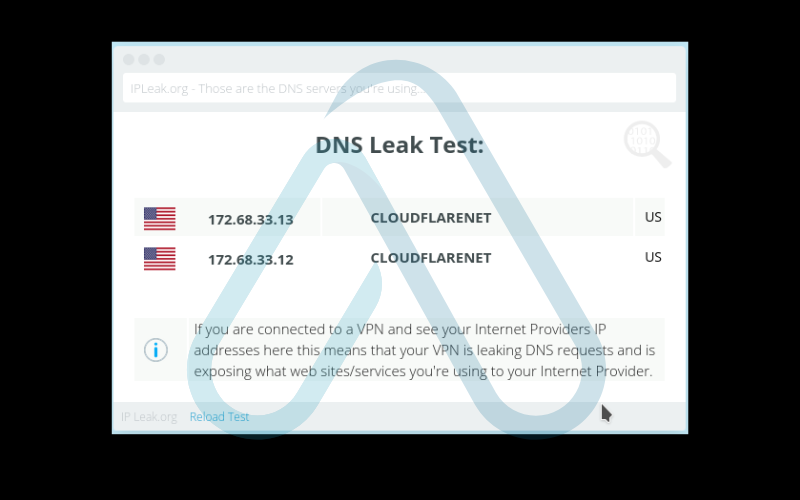
Performing this simple check gives you peace of mind that the VPN is doing its job correctly.
6. Free VPN limitations with streaming, torrenting, when to upgrade
It’s important to have realistic expectations. Free VPNs are excellent tools for basic privacy and security, but they come with limitations, particularly when it comes to entertainment and heavy data usage.
Most free VPNs are a poor choice for unblocking streaming services like Netflix. This is because streaming platforms actively block known VPN IP addresses, and free services have a very small pool of IPs that get blacklisted quickly. While you might get lucky occasionally, for reliable access, a paid service with a large, constantly refreshed server network is almost always required. Similarly, most free VPNs either ban P2P (torrenting) traffic or have data caps that make it impractical. This is done to prevent free users from consuming too much bandwidth.
6.1. Your ‘When to Upgrade’ decision matrix
So, when is a free plan not enough? I’ve created this simple matrix to help you decide if your needs have outgrown what a free service can offer.
Use this table to evaluate your situation.
| My Primary Need Is… | A Free VPN is OK | I Should Consider a Paid Plan |
|---|---|---|
| Securing my connection on public Wi-Fi. | Yes | No |
| Hiding my IP for general browsing privacy. | Yes | No |
| Constantly hitting my monthly data cap. | No | Yes |
| Unblocking Netflix, Hulu, or other streaming sites reliably. | No | Yes |
| Downloading large files or using P2P/torrenting. | No | Yes |
| Getting the absolute fastest speeds possible. | No | Yes |
| Connecting more than one device at a time. | No | Yes |
7. FAQs about best free VPN for PC Windows 10
Here are my answers to some of the most common questions I receive about using free VPNs on Windows.
Is there a 100% free VPN for Windows 10 with no data limit?
Only Proton VPN offers unlimited data, but it can be slow. Others with “unlimited free” usually sell your data. Windscribe or Hide.me are safer with limited caps.
Do free VPNs slow down internet speed on Windows?
Yes. Encryption and routing always reduce speed. Good VPNs may only drop 19–35%. Huge drops mean poor servers.
Which free VPN works best for Netflix on Windows 10?
None work reliably. Free VPN servers get blocked. For consistent streaming you need a paid VPN.
Glossary of key terms
Here is a breakdown of some technical terms used in this guide.
| Abbreviation | Full Term | Meaning |
|---|---|---|
| VPN | Virtual Private Network | A service that encrypts your internet traffic and hides your IP address, providing privacy and security. |
| IP Leak | Internet Protocol Leak | A security flaw where your real IP address is exposed even when connected to a VPN. |
| DNS Leak | Domain Name System Leak | A specific type of privacy leak where your requests to websites are sent outside the secure VPN tunnel, revealing your browsing activity. |
| Kill Switch | Network Lock / Kill Switch | A critical security feature that automatically blocks all internet access if the VPN connection unexpectedly drops. |
| Logging Policy | Data Logging Policy | A provider’s official statement on what user data (if any) they collect, store, or share. A ‘no-logs’ policy is the gold standard. |
| Jurisdiction | Legal Jurisdiction | The country where a VPN company is legally based, which determines the data retention and privacy laws it must follow. |
| P2P | Peer-to-Peer | A file-sharing method, commonly used for torrenting, where users connect directly to each other to transfer files. |
| WebRTC | Web Real-Time Communication | A browser-based technology that can accidentally reveal your real IP address, which a good VPN must protect against. |
8. Final thoughts
Choosing a free VPN for your Windows 10 PC doesn’t have to be a gamble with your privacy. By prioritizing providers with transparent, independently audited privacy policies, you can gain a significant layer of security without spending a dime. While free services have their limitations, they are a powerful tool for protecting your activity on unsecured networks and maintaining basic online anonymity.
Here are my final takeaways:
- Never trust a VPN without a public audit: A provider’s claims are meaningless without independent verification.
- Understand the business model: Stick to ‘freemium’ services from reputable companies, not services that are 100% free with no clear revenue source.
- Always enable the kill switch: This is your most important safety net against accidental data exposure.
- Unlimited data is a red flag: With the exception of Proton VPN, be extremely wary of any service offering unlimited free usage.
If you’re downloading just one free VPN for your Windows 10 PC today, make it Proton VPN. Its combination of Swiss privacy laws, an audited no-logs policy, and unlimited data makes it the most trustworthy choice for the privacy-conscious user. By taking these steps, you are taking active control of your digital footprint, which is one of the most empowering things you can do online. For more in-depth guides, explore our Essential Digital Tools categories on Afdevinfo.