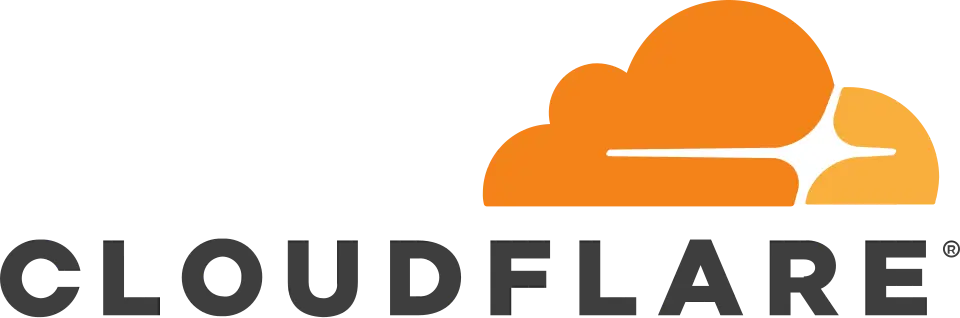VPNs are widely known for protecting your online privacy, but many people wonder: Do VPNs block ads? While their primary role is to encrypt traffic and hide your IP address, some VPNs include built-in ad-blocking features that can reduce the number of trackers, pop-ups, and malicious ads.
In this article, you’ll learn:
- What VPNs can and cannot do when it comes to blocking ads.
- How VPNs differ from dedicated ad blockers and why using both together can give the best results.
- The top VPNs have built-in ad blockers, along with user-friendly options for beginners.
- Step-by-step instructions on setting up a VPN and enabling ad-blocking features.
- Tips for safer browsing, avoiding malicious content, and enhancing privacy on both desktop and mobile devices.
You’ll learn what VPNs can and cannot do when it comes to blocking ads, how they compare to ad blockers, and which VPNs are most effective for a cleaner, safer browsing experience.
1. Do VPNs block Ads effectively?
VPNs by themselves do not block ads. Their core function is to hide your IP address, encrypt your traffic, and protect your online privacy.
However, some VPN providers have introduced built-in ad blockers that block ad domains, trackers, and even malware. This means that certain VPNs can significantly reduce the number of ads, although they won’t block everything.
To understand this better, let’s break down what a VPN actually does and what it can’t do by default.
2. What VPNs can do when they can’t block Ads?
From my own experience using different VPNs, I’ve realized that their main purpose isn’t really about blocking ads – it’s about privacy and security. A VPN works by encrypting your internet traffic and hiding your real IP address, which not only keeps your browsing private but also helps you access content that’s normally restricted in your region.
2.1. How VPNs work
A VPN (Virtual Private Network) does more than just hide your IP address. It creates a secure connection between your device and the internet, helping protect your privacy, encrypt your data, and even access content that might be restricted in your region. Here’s a closer look at the main ways a VPN works:
- Encrypts your traffic – Keeps your browsing private from ISPs, hackers, or snoopers.
- Hides your real IP – Websites only see the VPN server, not your actual location.
- Bypasses geo-blocks – Lets you access streaming libraries, websites, or apps restricted in your country.
In short, a VPN works like a secure tunnel that protects your data, masks your identity, and unlocks the web.
2.2. What VPNs can’t do by default
While VPNs boost privacy and security, there are still limits. By default, most VPNs cannot:
- Remove every ad from websites or mobile apps.
- Block YouTube pre-roll or mid-roll ads (since ads and videos come from the same servers).
- Stop advanced tracking pixels or scripts – unless the VPN has extra anti-tracking tools built in.
So if VPNs can’t fully block ads, what tool can? This is where ad blockers come in – let’s compare the two.
3. Can VPNs block Ads?
Here’s where things get interesting: While VPNs aren’t designed primarily as ad blockers, some providers have started adding features that can reduce ads and trackers. But the question is – do they really block ads effectively, or is it just partial protection? Let’s break it down.
3.1. VPN features that help reduce Ads
Some modern VPNs now include extra tools beyond encryption, such as:
- DNS filtering – Blocks known ad-serving domains before they load.
- Threat protection / CleanWeb tools – Stop trackers, malware, and some intrusive ads.
- Safer browsing on public WiFi – Fewer malicious pop-ups when using unsecured networks.

3.2. Limitations of VPN ad blocking
Even with these features, VPN-based ad blocking isn’t perfect:
- Not effective for all video ads (e.g., YouTube pre-rolls).
- Can miss new or constantly changing ad domains.
- Better at blocking browser-based ads than in-app ads.
In short, VPN ad blocking is a helpful extra layer – but it’s not a replacement for a dedicated Ad blocker.
4. How to block Ads using a VPN
Since many readers are new to VPNs, I’ll use Windscribe as an example because it’s free, beginner-friendly, and comes with a built-in ad blocker (R.O.B.E.R.T.). Here’s how you can set it up:
Step 1: Download Windscribe.
- Go to windscribe.com and create a free account.
- Open the Chrome Web Store, search “Windscribe VPN,” and click Add to Chrome.
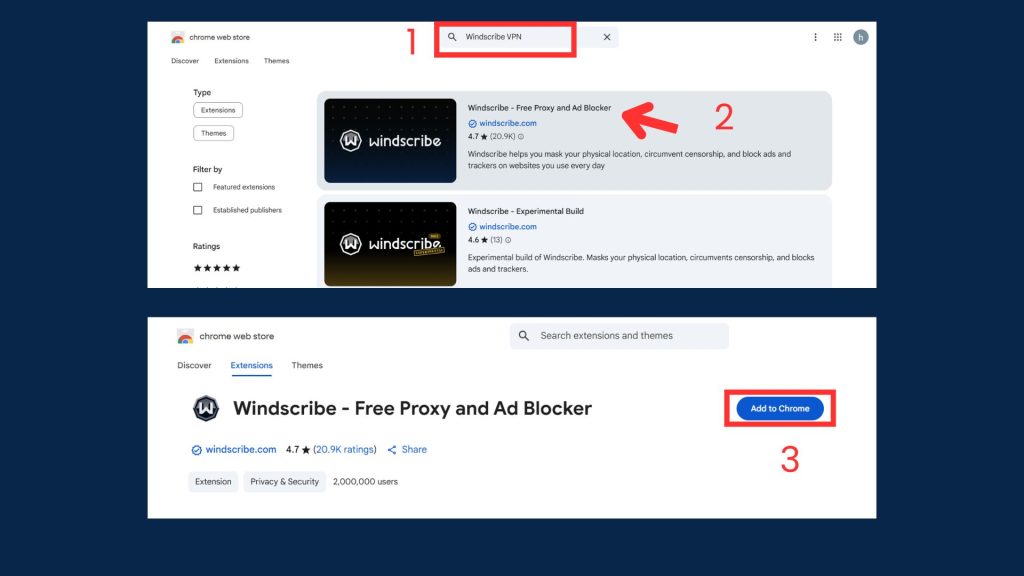
Step 2: Open Windscribe in Chrome.
- Click the extensions icon on Chrome.
- Open Windscribe > Login.
Step 3: Turn on the Ad blocker.
- Click the icon as shown in the image (top-right corner).
- Turn on Ad Crusher mode > Go back to the app’s main screen > Then press the run button to turn it on.
>> For more detailed steps on blocking specific websites or content on your phone, see our guide on how to block a website on phone.
5. Best VPNs with Built-in Ad Blockers
After trying out many VPNs myself, I’ve rounded up the top ones that actually come with strong ad-blocking features. These are not just random picks – they’re based on my own hands-on experience, so you’ll get a more realistic view of what works well and what still has room for improvement.
| VPN Provider | Ad-Blocking Feature | Pros | Cons | Pricing | Ease of use |
|---|---|---|---|---|---|
| NordVPN | Threat Protection | Blocks ads, trackers & malware | Full features are best on a desktop | From $3.49/month | Very easy |
| Surfshark | CleanWeb | Unlimited devices, simple setup | Sometimes misses video ads | From $2.29/month | Beginner-friendly |
| Proton VPN | NetShield | Privacy-first, blocks malware & trackers | Ad-blocking is only available in paid plans | Free plan (no ad-block), Paid from $4.99/month | Easy |
| Windscribe | R.O.B.E.R.T | Custom filters, flexible rules | The setup may confuse beginners | Free plan available, Paid from $5.75/month | Moderate |
| Private Internet Access (PIA) | MACE | Lightweight, fast DNS filtering | Limited to desktop clients | From $2.03/month | Moderate |
According to the comparison table of the apps I provided, you can easily choose the VPN that best fits your needs.
6. Should you use VPNs to block Ads?
Using a VPN to block ads definitely has its perks, but it’s not a magic solution. Here’s a quick breakdown:
| Pros | Cons |
| Boosts privacy by blocking trackers. | Won’t completely remove all ads (e.g., YouTube pre-rolls). |
| Reduces the risk of malicious or harmful ads. | Premium VPNs usually come with a price tag. |
| Creates a cleaner, safer experience – especially on public WiFi. | It can slightly slow down browsing speeds. |
My take: A VPN with ad-blocking is great for extra privacy and fewer distractions, but pairing it with a browser ad blocker gives you the best results.
7. Extra benefits of VPNs beyond ad blocking
VPNs not only help with ad blocking but also bring several other benefits. From protecting your privacy and keeping your data safe on public WiFi to unlocking geo-restricted streaming content, a VPN enhances both your online security and browsing experience.
8. VPNs vs Ad blockers: What’s the difference?
Before diving into how ad blockers work, it’s important to understand why VPNs and ad blockers are not the same. Both improve your online experience, but they tackle different challenges – one focuses on privacy and security, while the other focuses on removing distractions and unwanted ads.
8.1. How ad blockers stop ads
Ad blockers work by scanning each website you visit, detecting ad elements such as banners, pop-ups, or tracking scripts, and then preventing them from loading in your browser. This gives you a smoother browsing experience with fewer distractions.
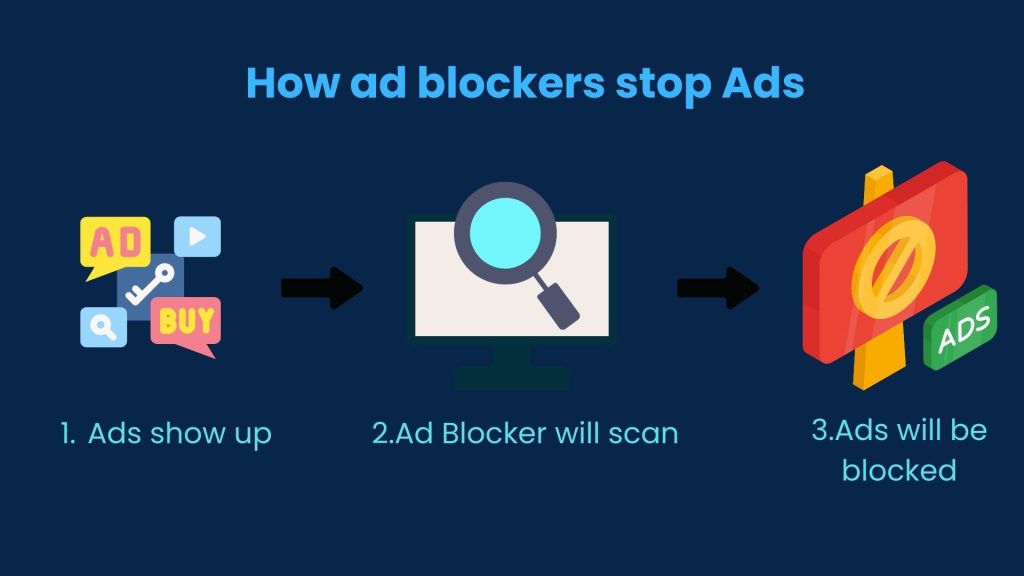
In my research, I found that most modern ad blockers are also capable of blocking tracking cookies and malicious domains, making them useful not only for cutting ads but also for improving privacy and security online.
8.2. Why a VPN is not the same as an ad blocker
A VPN and an ad blocker serve different purposes, and understanding this helps you get the most out of both tools:
| Feature | VPN | Ad Blocker |
| Primary purpose | Protects security and privacy by hiding your IP and encrypting traffic. Keeps activities private, even on public WiFi. | Cleans browsing experience by removing ads, pop-ups, and trackers. Reduces distractions and speeds up page loading. |
| Scope | Works system-wide, protecting all internet traffic on your device. | Works primarily within the browser or specific apps. |
| Ad blocking | It can reduce ads with built-in ad-blocking features, but not 100% effective. | Blocks most web ads effectively, but does not protect privacy inherently. |
| Privacy | Strong privacy protection by masking your IP and encrypting connections. | Minimal privacy protection; focuses on hiding ads, not your identity. |
| Performance impact | Slight potential slowdown due to encryption and rerouting traffic. | Minimal impact on browsing speed. |
| Best use case | Secure your connection, maintain anonymity, and access geo-restricted content. | Remove annoying ads and trackers for a smoother, cleaner browsing experience. |
While they complement each other perfectly, it’s important to note that a VPN cannot replace an ad blocker, and an ad blocker alone won’t provide the privacy protections that a VPN offers. Using both together gives you the best combination of privacy, security, and ad-free browsing.
9. Do VPNs block YouTube Ads?
The short answer: No, most VPNs can’t fully block YouTube ads. This is because YouTube serves both its videos and ads from the same servers, making it extremely hard for a VPN to filter out only the ads without also breaking the video stream.
What a VPN can do is give you a cleaner browsing experience by blocking many ad domains on websites and apps, reducing trackers, and protecting you from malicious scripts. But when it comes to YouTube, even the best VPNs usually fall short.
If you’re aiming for an ad-free YouTube, your best options are:
- Use a dedicated ad blocker in your browser.
- Try apps or tools designed specifically for ad-free streaming.
- Or, the official route: Subscribing to YouTube Premium.
10. FAQs about do vpns block ads
Many readers have questions about how VPNs handle ads and whether they’re really effective. Here are the most common ones, along with clear answers based on real usage and testing.
Do VPNs block all ads?
No. Only VPNs with built-in ad-blocking features can reduce ads, and even then, they won’t catch everything.
Which VPN is best for blocking ads?
Based on features and reliability, NordVPN, Surfshark, and Proton VPN are among the top choices in 2025.
Can I use a VPN and an ad blocker together?
Absolutely. Using both gives you maximum ad-blocking and privacy, making your browsing cleaner and safer.
Do VPNs block ads on mobile apps?
Some can, but results vary. Mobile apps often serve ads differently from websites, so a VPN alone might not be enough.
Do free VPNs block ads?
Most don’t. In fact, some free VPNs may even display ads themselves, so be cautious if you rely on a free service for ad-blocking.
11. Final thoughts
Learning why VPNs block ads – or don’t – is essential for anyone looking to browse safely, reduce distractions, and protect their online privacy. With the right approach, you can enjoy a cleaner, safer, and more controlled internet experience.
Key takeaways from this guide:
- By default, most VPNs do not block ads; only VPNs with built-in ad-blocking features can reduce ads, trackers, and malware.
- Using a VPN alone won’t stop all ads, especially on platforms like YouTube, so combining it with a browser ad blocker gives the best results.
- Free VPNs often lack effective ad-blocking and may even show ads themselves, so it’s worth considering a reliable paid option.
- Beyond ad-blocking, VPNs enhance privacy, protect you on public wifi, and allow access to geo-restricted streaming content.
- Beginner-friendly VPNs like Windscribe offer free access and simple setup while still providing ad-filtering benefits.
At Afdevinfo, we provide clear, practical guidance on the question “do VPNs block ads”, helping you safeguard your privacy while minimizing online distractions. Put these tips into practice today, and check out more articles in our Online Security & Privacy section to browse smarter, safer, and with fewer interruptions.