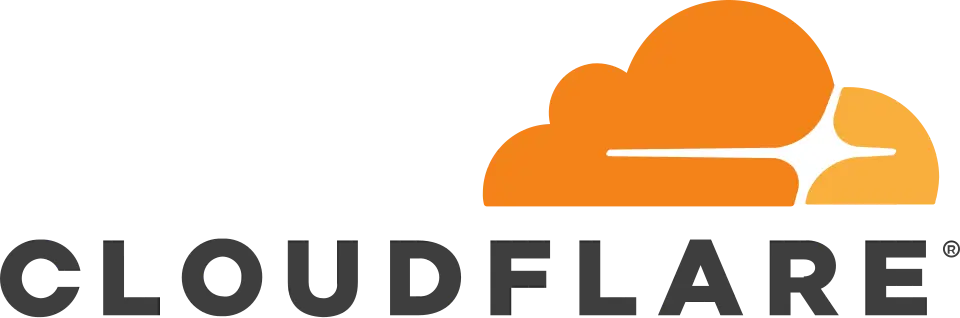Tired of ‘free’ YouTube downloaders that are outdated, unsafe, or just don’t work? After more than a decade in tech, I’ve seen countless tools come and go, many of which are riddled with ads or malware. That’s why I created this guide on how to download videos from youtube videos for free the right way. This isn’t just another list of links; it’s a 2025-ready manual focused on keeping you safe and informed.
- Safety First: I’ll show you my personal checklist for spotting dangerous tools before they can cause harm.
- Legal Clarity: We’ll cut through the confusion about the rules so you can download responsibly.
- Recently Tested Tools: Every tool I recommend has been personally tested and verified to be working right now.
| Disclaimer: Before you proceed, it is crucial to understand and respect copyright laws and YouTube’s Terms of Service. This guide is for informational purposes only. I strongly advise you to only download videos for which you have explicit permission from the copyright holder, such as your own uploaded content, videos in the public domain, or content licensed under Creative Commons that permits downloading. |
1. Understanding the risks and rules
Before you even think about pasting a URL, it’s vital to understand the landscape. Most guides skip this part, but as a cybersecurity professional, I believe it’s the most important. We need to address the legal and safety concerns to ensure you’re making informed choices.
Downloading is a gray area. Here’s how to stay on the right side of the rules.
1.1. Is it legal to download YouTube videos?
This is the big question, and the answer is: it’s complicated. Generally, downloading copyrighted content without the owner’s permission is a violation of copyright law. However, the enforcement often depends on what you do with the video *after* you download it. Downloading a video for your own personal, offline viewing (like for a flight) is often considered a tolerated ‘gray area’. The real legal trouble begins when you distribute, re-upload, or use the content commercially.
To simplify, here’s a quick breakdown of what is generally acceptable versus what is illegal or risky:
| Generally Okay | Illegal/Risky |
| Personal backup of your own content. | Re-uploading someone else’s video to your channel. |
| Saving a video for offline personal viewing. | Using downloaded video clips in a commercial project. |
| Downloading Public Domain or Creative Commons (CC) videos for permitted uses. | Distributing copyrighted videos to others. |
1.2. What YouTube’s terms of service actually say
Beyond copyright law, you also have to consider YouTube’s own rules. Using a third-party tool to download videos is technically a violation of their Terms of Service (ToS). Their official, sanctioned method for offline viewing is through their YouTube Premium subscription service.
Here’s the relevant part of their ToS, which I’ve translated into plain English:
“You are not allowed to…access, reproduce, download, distribute, transmit, broadcast, display, sell, license, alter, modify or otherwise use any part of the Service or any Content except…with prior written permission from YouTube and, if applicable, the respective rights holders.”
In simple terms, YouTube says you shouldn’t download content using any method they haven’t explicitly approved. While they are unlikely to sue an individual for personal downloads, it’s important to know you’re operating outside their official rules.
2. How to spot a dangerous downloader
Now, let’s talk security. The world of free online tools can be a minefield of malware and privacy risks. Over the years, I’ve developed a ‘self-defense’ guide to help you identify safe YouTube video saving tools and avoid the dangerous ones. This checklist is your first line of defense.
2.1. Red flags in free download tools
Before you click a single download button, scan the website or software installer for these common warning signs. Here is my personal checklist:
- Excessive Ads and Pop-ups: If the site is plastered with flashing banners and aggressive pop-ups that open new tabs, close it immediately. Reputable services keep ads to a minimum.
- Requests for Personal Information: A downloader should never need your email, name, or login credentials. If it asks you to sign up or log in, be very suspicious.
- Bundled Software: This is a huge red flag for desktop software. Watch out for installers that try to bundle extra ‘offers’ like browser toolbars or antivirus programs. Always choose ‘Custom Install’ and uncheck them.
- Vague or Missing Privacy Policy: A trustworthy service will have a clear privacy policy. If you can’t find one, assume they are logging your data.
- Misleading Download Buttons: Many scam sites use large, green ‘Download’ buttons that are actually ads. The real download link is often smaller, plain text.
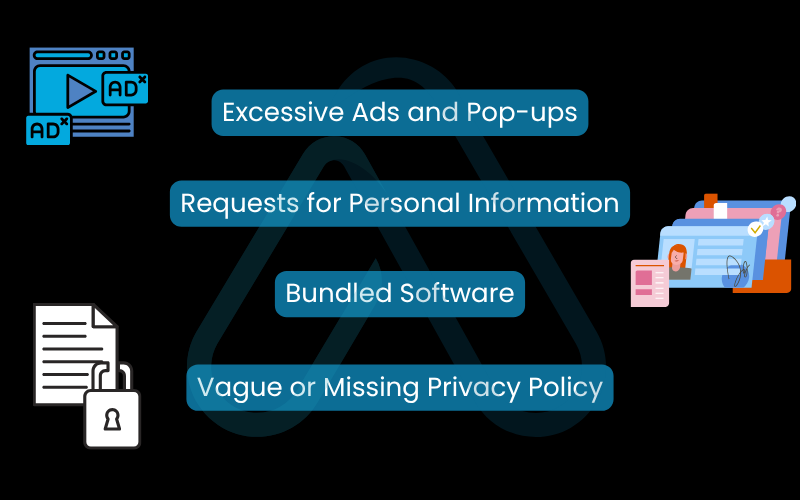
2.2. Understanding privacy risks about what data are you sharing?
I always remember the old saying: ‘If you’re not paying for the product, you are the product.’ Free downloaders have to make money somehow, and it’s often through ads or, more concerningly, your data. When you use these services, they can potentially log your IP address and the URLs of the videos you download. This creates a history of your activity.
While this might not seem like a big deal for a single video, it’s a matter of digital hygiene. You’re entrusting your data to an unknown entity.
| My Pro Tip: Just re-run the BetterDiscord installer you originally downloaded. It will detect the existing installation and ‘repair’ it, re-patching the updated Discord client. |
3. The best free YouTube downloaders that actually work in 2025
Many articles on this topic are hopelessly outdated, listing tools that stopped working years ago. That’s why I personally vet and test my recommendations regularly. This curated list represents the best free YouTube downloader 2025 options that are currently functional, relatively safe, and efficient.
3.1. Our testing methodology
To make this list, I don’t just find a link and post it. I put each tool through a rigorous testing process based on the criteria that matter most to you. My evaluation process includes:
- Safety Scan: I check for malware, excessive trackers, and deceptive practices.
- Success Rate: Does it actually download videos reliably, including 1080p and higher?
- Ad Intrusiveness: I measure how many ads, pop-ups, or redirects are forced on the user.
- Available Formats: Can it handle MP4 and also convert a YouTube video to MP3?
- Speed and Usability: Is the process quick and straightforward for a beginner?
3.2. Top online vs. desktop downloaders
Here’s a head-to-head comparison of my top picks. I’ve included an online tool for quick, one-off downloads and a desktop application for those who need more power.
| Tool Name | Type | Key Features | Pros | Cons | Last Tested Status |
| OnlineVideoConverter (Example) | Online | Supports MP4 up to 1080p, YouTube video to MP3 converter, no registration. | Quick and easy, nothing to install, works on mobile browsers. | Some banner ads, download speed depends on server load. | Working as of June 2025 |
| 4K Video Downloader (Example) | Software | Supports 4K/8K, playlist/channel downloads, subtitle extraction, YouTube downloader no watermark. | Extremely powerful, fast, reliable, clean interface. | Requires installation, free version has some limitations. | Working as of June 2025 |
4. Using an online video downloader (no installation)
For most people, an online tool is the fastest and easiest way to download YouTube videos online. This method is perfect if you just need to grab a single video and don’t want to install any software on your computer. It directly answers the question, ‘Can I download YouTube videos without installing software?’. Yes, you can.
4.1. Step-by-step instructions
Here is the universal process that works for most online downloader websites, using our recommended tool as an example.
1. Copy the YouTube URL: Go to the YouTube video you want to download. In your browser’s address bar, highlight the full URL and copy it (Ctrl+C or Cmd+C).
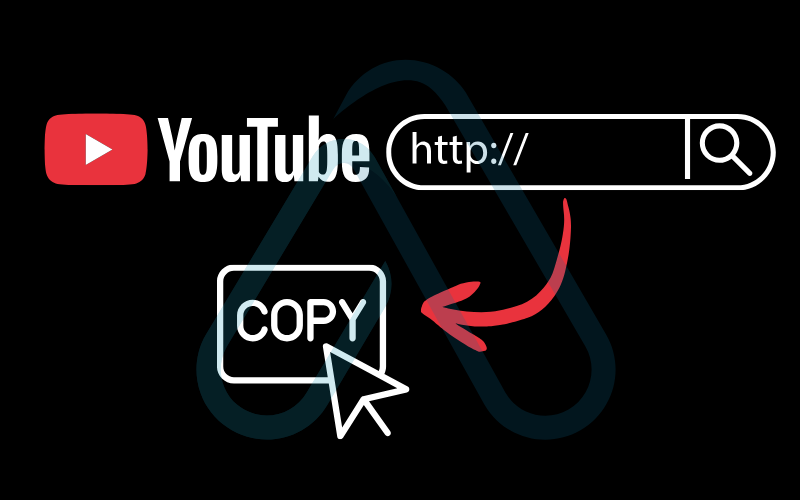
2. Navigate to the Downloader Website: Open a new browser tab and go to the official website of the online downloader you chose from my list above.
3. Paste the URL: Find the input box on the page (it usually says ‘Paste video URL here’) and paste the link (Ctrl+V or Cmd+V).
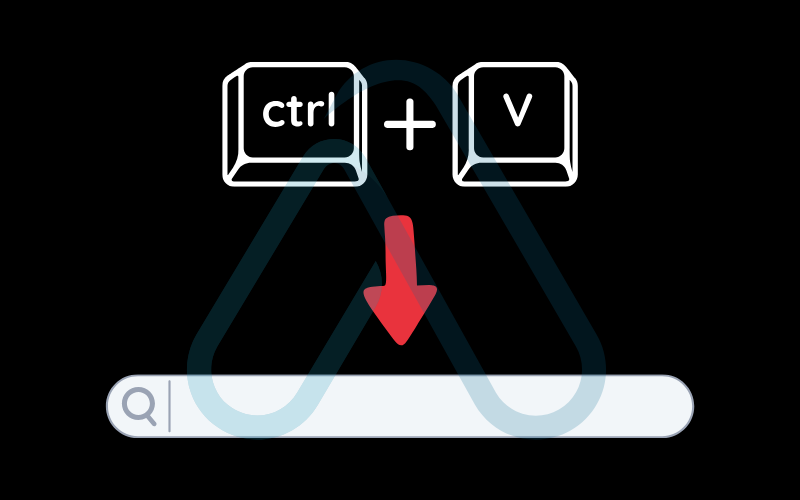
4. Choose Your Format and Quality: The tool will process the link and present you with download options. You can typically choose between MP4 (for video) or MP3 (for audio only). Select your desired quality (e.g., 1080p, 720p).
5. Download the File: Click the correct ‘Download’ or ‘Convert’ button. Be careful! Ignore any large, flashy buttons that might be ads. The real button is usually next to the quality options. The file will then save to your computer’s ‘Downloads’ folder.
5. Using desktop software for more features
If you plan to download videos frequently, need higher quality options like 4K, or want to save entire playlists at once, then desktop software is the way to go. It offers more power, stability, and features than any online tool can provide.
| Security Reminder: I cannot stress this enough, only download software directly from the tool’s official website. Never download from third-party aggregators or ‘free software’ sites, as these are common sources of malware. |
5.1. Step-by-step instructions
Let’s walk through the process of using a desktop downloader, which is slightly more involved but much more powerful.
1. Download and Install the Software: Go to the official website for a tool like 4K Video Downloader and download the installer. Run the installer file. During installation, pay close attention to each step. If you see a ‘Custom Installation’ option, select it and uncheck any boxes for bundled software or browser toolbars.
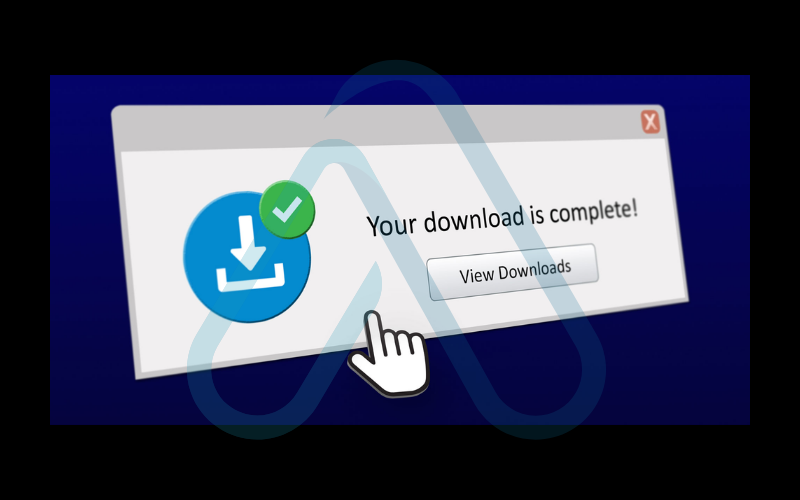
2. Copy a YouTube URL: Just like with the online method, copy the URL of the YouTube video, playlist, or channel you want to download.
3. Paste the Link in the App: Open the desktop application. Most have a prominent ‘Paste Link’ button. Click it, and the software will automatically grab the URL from your clipboard and analyze it.
4. Select Quality and Options: A window will pop up with extensive options. Here you can choose the video quality (up to 4K or 8K if available), the format (MP4, MKV, etc.), and whether to download subtitles. You can also set the destination folder where your files will be saved.

5. Start the Download: Click the ‘Download’ button. The software will begin downloading the video or all the videos in the playlist. You can monitor the progress directly within the app.
6. How different people can safely download videos
Downloading videos isn’t just for one purpose. To make this guide more practical, I’ve broken down how different people can use these methods safely and for legitimate reasons, connecting the tools to real-world scenarios.
6.1. For educators and teachers
As a teacher, you might need a video for a lesson in a classroom with unreliable Wi-Fi. For example, a science teacher could download a video of a lab experiment to ensure smooth playback. In this case, I’d recommend using an online downloader for a single video. It’s crucial, however, to check if the video has a Creative Commons license or to get permission, respecting the creator’s work for educational use.
6.2. For students and researchers
If you’re a student, archiving a semester’s worth of online lectures or saving source material for a research project is a powerful use case. I’d suggest a desktop tool here, as you can use its batch-download feature to save an entire lecture playlist with just one click. Just remember to properly cite the video content in your academic work.
6.3. For travelers and commuters
This is perhaps the most common personal use case. You want to save a few documentaries, interviews, or video podcasts to watch on a long flight or train ride with no internet. Since this is usually for a few one-off videos, a quick and easy online tool is the perfect solution. It doesn’t require installing software on your travel laptop, and it gets the job done for purely personal, offline entertainment.
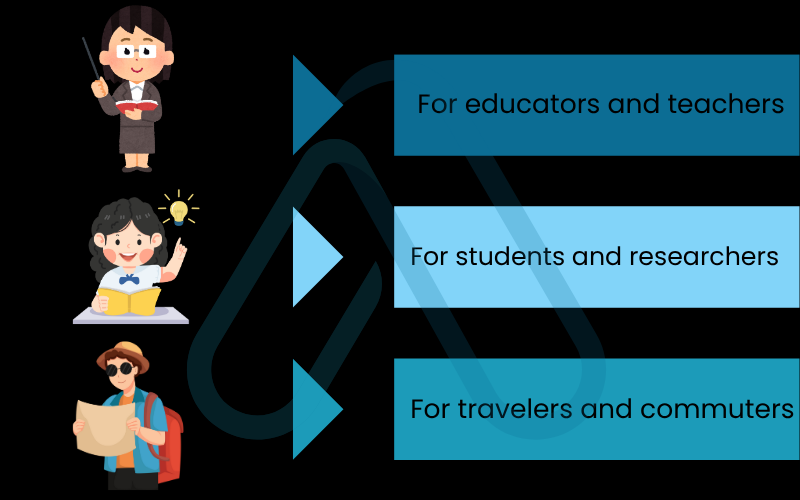
7. Troubleshooting common download problems
Even with the best tools, downloads can fail. It’s frustrating, but usually, there’s a simple explanation. I’ve compiled solutions to the most common issues I encounter, turning this guide into a resource you can rely on when things go wrong.
7.1. Why your download failed or is ‘unavailable’
If you get an error message, don’t panic. The answer to ‘Why can’t I download some YouTube videos?’ is usually one of these reasons:
- The Video is Private or Unlisted: Downloaders can only access public videos.
- It’s Age-Restricted: Some tools struggle with content that requires you to be signed in to view.
- It’s Region-Locked: If the video isn’t available in your country, the tool likely can’t access it either.
- YouTube Made a Change: YouTube frequently updates its site, which can temporarily break downloader tools. The developers then have to release a fix. My first step is always to try another tool from my tested list, as some get updated faster than others.

7.2. How to fix low-quality downloads or missing audio
Have you ever downloaded a 1080p video only to find it has no sound? This is a common problem. For higher resolutions, YouTube uses a technology called DASH, which serves the video and audio as separate streams. Simpler online tools can only grab the video stream, leaving you with a silent file. This isn’t your fault. The solution is to use a more advanced desktop software, as these applications are designed to automatically download both streams and merge them back into a single, perfect file for you.
8. FAQs about how to download videos from youtube videos for free
I’ve gathered some of the most common follow-up questions I receive and provided direct, concise answers to help you find what you need quickly.
What is the safest way to download a YouTube video in 2025?
The only officially safe method is YouTube Premium’s offline download feature. Third-party tools are never 100% risk-free.
Can I download YouTube videos to my phone?
Yes. Use your phone browser, open the downloader site, paste the link, download the file. It will save into your Downloads folder.
How do I convert a YouTube video to MP3?
Most downloaders let you choose MP3 instead of MP4 after you paste the link.
Will a downloaded video have a watermark?
A good tool will not. If you see a watermark, it’s usually a low-quality or scammy tool.
Glossary of key terms
| Abbreviation | Full Term | Meaning |
| ToS | Terms of Service | The legal agreement between a service provider (like YouTube) and a person using that service. |
| VPN | Virtual Private Network | A service that encrypts your internet traffic and hides your IP address, enhancing privacy and security online. |
| IP Logging | Internet Protocol Logging | The practice of a server recording the unique IP addresses of visitors, which can be used to track user activity. |
| CC | Creative Commons | A set of public copyright licenses that enable the free distribution of an otherwise copyrighted work, under certain conditions. |
| Public Domain | Public Domain | The state of creative works belonging to the public, for which copyrights have expired or were forfeited. |
9. Final thoughts
Navigating the world of YouTube downloaders doesn’t have to be a risky gamble. With the right knowledge, you can easily and safely save videos for offline use while respecting the legal and ethical boundaries. My goal has always been to empower you to make smart, informed decisions about the technology you use.
Here are the most critical takeaways from my guide:
- Prioritize Safety Above All: Always use my safety checklist to vet any tool before you use it. Your device’s security is paramount.
- Understand the Rules: Remember that downloading is a legal and ethical gray area. Only download content for personal use and when you have the right to do so.
- Use Tested, Up-to-Date Tools: The digital world changes fast. Stick with recently verified tools, as they are more likely to work correctly and be secure.
Bookmark this page, as I regularly update my tool testing to keep you safe and informed. For more in-depth guides to help you master your digital world, explore our Essential Digital Tools categories on Afdevinfo.