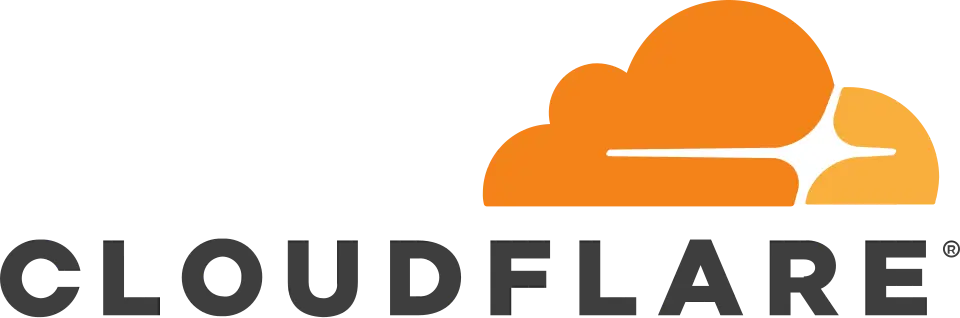If you’re trying to figure out what are AI tools, you’re not alone. The term ‘AI’ is everywhere, but it’s often shrouded in hype and technical jargon. From your phone’s camera automatically improving photos to your Netflix queue suggesting the perfect movie, you’re already interacting with these tools daily. But what does that actually mean for your work, your business, or your personal projects?
In my decade of experience with technology, I’ve seen countless tools come and go, but the rise of accessible AI is a genuine game-changer. This article isn’t just another definition; it’s my practical, hands-on guide to help you understand what these tools are, how to choose the right one, see real-world examples, and navigate the risks responsibly.
At its core, an AI tool is simply a piece of software designed to perform tasks that typically require human intelligence, such as understanding language, recognizing images, making decisions, and creating new content.
We’ll start by demystifying how they work, then explore the different types you can use, walk through a step-by-step framework for choosing one, and finish with a candid look at the ethics involved. Let’s get started.
1. How do AI tools work? A simple breakdown
To really grasp what AI tools are, it helps to understand the basic principle behind them. I find it’s simpler than most people think. They aren’t magic; they are sophisticated pattern-recognition machines.
In the simplest terms, most AI tools work by learning from vast amounts of data. Think of it like teaching a child to recognize a cat. You wouldn’t write a set of rules like, “If it has pointy ears AND whiskers AND fur, it’s a cat.” Instead, you’d show them thousands of pictures of cats. Eventually, their brain learns the underlying patterns, and they can identify a cat they’ve never seen before.
AI tools learn in a similar way, but with data, text, images, code, numbers on a massive scale. This allows them to recognize patterns, make predictions, and even generate entirely new content. To clarify a common point of confusion, here is a simple table I’ve put together comparing different types of software.
| Software Type | How it Works | Input | Output |
| Traditional Software | Follows explicit, pre-programmed rules. | Specific command (e.g., ‘Save file’). | A predictable, fixed result. |
| Machine Learning Tools | Learns patterns from data to make predictions. | Data set and a goal (e.g., customer data to predict churn). | A probability or classification. |
| Generative AI Tools | Learns from data to create new, original content. | A prompt or request (e.g., ‘Write a poem about robots’). | New, unique content (text, image, code). |
Understanding this distinction is key to seeing why AI-powered apps feel so different from the software we’ve used for the past 20 years. They aren’t just following instructions; they’re making informed decisions based on what they’ve learned.
1.1. The ‘brain’ behind the tool: Understanding AI models
Behind every AI tool is an AI model, which is the ‘brain’ or ‘engine’ that does the actual thinking. When you use a tool like ChatGPT, you’re interacting with a user-friendly interface. But the heavy lifting, understanding your question and generating a response is done by an underlying model, in this case, one from the GPT series (like GPT-4).
I often use the analogy of a car: the AI tool is the car itself. The steering wheel, pedals, and seats that you interact with. The AI model is the powerful engine under the hood. You don’t need to be a mechanic to drive the car, and you don’t need to be a data scientist to use an AI tool. The relationship is simple:
- Massive amounts of Data are used to train…
- An AI Model (the engine), which powers…
- An AI Tool (the user interface), which serves…
- The User (you).
2. What are the different types of AI tools?
Now that we have a grasp of how they work, let’s categorize them. From my experience, the most practical way to understand the different types of AI tools is not by the technology they use, but by what they help you *do*. I generally group them into three main functions: creating, interpreting, and optimizing.
2.1. Generative AI tools
This is the category that has captured the public’s imagination. Generative AI tools are designed to create new, original content that didn’t exist before. This can be anything from text and images to computer code and music. You give them a prompt, and they generate something new based on the patterns they learned during their training. Their primary use cases are perfect for content creation, brainstorming ideas, and accelerating software development.
Here are a few popular examples of generative AI tools I’ve used:
- ChatGPT & Jasper: For writing articles, emails, and marketing copy.
- Midjourney & DALL-E 3: For creating stunning, high-quality images from text descriptions.
- GitHub Copilot: For helping developers write and debug code faster.
2.2. Analytical AI tools
Analytical AI tools don’t create new things; they sift through existing data to find patterns, insights, and predictions that a human might miss. Think of them as incredibly powerful data analysts working at lightning speed. These tools are invaluable for business intelligence, market research, and sales forecasting. They connect the dots in your data to tell you what’s happening, why it’s happening, and what might happen next. Using AI for business productivity often starts right here.
Here are some examples of analytical AI in action:
- Tableau’s AI Features: Automatically identifies key drivers and trends in business data.
- Polymer: Transforms spreadsheets into interactive, intelligent databases without any coding.
- Google Analytics 4 (GA4): Uses AI to predict user behavior and identify valuable audience segments.
2.3. Automation AI tools
Automation AI tools, or what I call the ‘optimizers’, are designed to streamline workflows and handle repetitive tasks. They are the evolution of traditional automation software, with the added ability to make simple decisions and handle more complex, multi-step processes. Their goal is to free up your time from mundane work like data entry, social media scheduling, or routing customer support tickets, so you can focus on more strategic activities.
Common automation tools include:
- Zapier & Make.com: Connect different apps and create automated workflows (e.g., ‘When I receive a new email with an invoice, save the attachment to Dropbox and add a row to my Google Sheet’).
- UiPath: A more advanced Robotic Process Automation (RPA) tool that can mimic human actions to interact with software and digital systems.
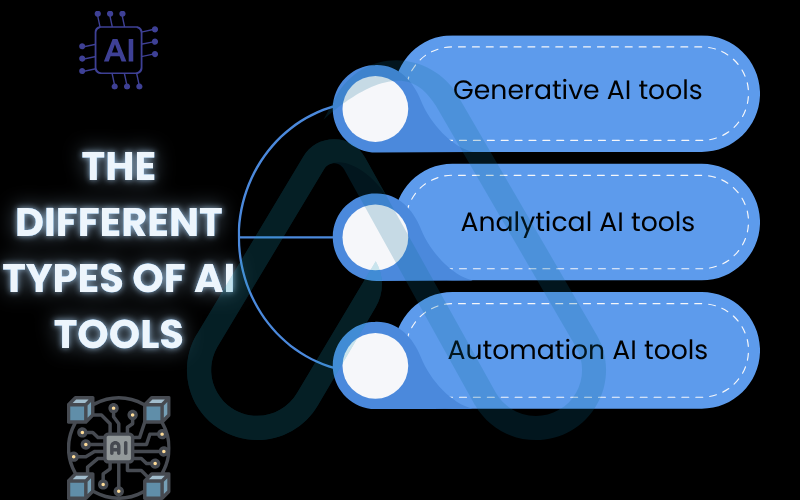
3. The actionable guide: How to choose your first AI tool
Many articles tell you *what* AI is, but I want to give you a practical framework for *how* to choose a tool that will actually help you. Getting this right is the difference between adopting a powerful new assistant and wasting time on a confusing new trend. I see this as a mini-consultation to find the perfect fit for your needs.
Here are the three steps I always recommend.
Step 1: Start with the problem, not the tool
The biggest mistake I see people make is starting with the question, “How can I use AI?” The right question is, “What problem do I need to solve?” A clear goal prevents you from getting distracted by trendy but unsuitable tools. Before you even search for a tool, ask yourself: ‘What repetitive task takes up most of my time?’ or ‘What information do I wish I had to make better decisions?’ For example:
- Bad goal: I want to use an AI writing tool.
- Good goal: I want to spend less time writing first drafts of my weekly social media captions.
Step 2: Consider your resources (time, budget, skill)
AI tools exist on a wide spectrum. Some are free and work right in your browser, while others are expensive enterprise solutions requiring a dedicated team. Be honest about your resources. Are you a solo entrepreneur on a tight budget? Or part of a larger team with money to invest? Also, consider your technical comfort level. The good news is that a huge number of powerful AI tools are now designed as ‘no-code’ platforms, meaning you don’t need any programming skills to use them effectively.
Step 3: Test and evaluate with a pilot project
Never roll out a new tool to your entire company or workflow at once. Start small. Choose a low-risk, well-defined project to test the tool’s effectiveness. For example, a marketing agency I know tested three different AI writers for one week to see which one produced the best blog outlines. Only after that small test did they commit to a subscription. When you’re testing, I suggest using a simple evaluation checklist.
Here’s a checklist to get you started:
- Does it actually save me time or resources?
- Is the quality of the output consistently good?
- Is the tool easy for me (or my team) to use?
- Does the benefit justify the cost?
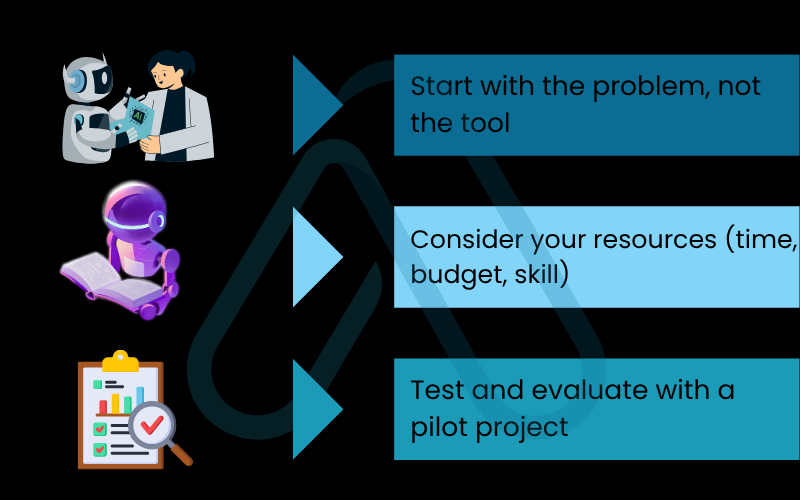
4. AI applications examples across different fields
To make the benefits more tangible, let’s look at some real-world AI applications and examples. The key is to match a specific problem with the right type of AI solution.
4.1. For small businesses and entrepreneurs
For small businesses, AI is a massive force multiplier. It automates the tedious work that can bog down a small team, freeing them up to focus on growth. The goal here is a high return on investment (ROI). For example, I’ve seen how a local bakery used an AI tool to automate its social media scheduling and reply to common customer inquiries on Facebook, saving the owner over 5 hours a week. That’s time she could reinvest into developing new products. This is a perfect example of using AI for business productivity.
- Problem: Drowning in administrative tasks and customer support emails.
- AI Solution: Implement an automation tool to handle scheduling and a chatbot to answer frequently asked questions.
- Example Tools: Copy.ai (for marketing copy), Tidio (for customer service chatbots), HubSpot’s AI features (for sales and marketing automation).
4.2. For content creators and marketers
For those in creative fields, I always emphasize that these tools are collaborators, not replacements. They can crush writer’s block, generate new ideas, and handle the technical side of content optimization, allowing creators to focus on strategy and originality. The right tools can dramatically augment the creative process.
Here is a breakdown of how AI can assist with common marketing tasks:
| Marketing Task | Example AI Tool |
| Content Ideation & Outlining | ChatGPT or Jasper |
| SEO Optimization | SurferSEO or MarketMuse |
| Video Creation from Text | Synthesia or Pictory |
| Generating Unique Images | Midjourney or Stable Diffusion |
4.3. For students and researchers
In the academic world, AI tools can act as powerful ‘study buddies’. They excel at the most tedious parts of research and writing: summarizing dense papers, checking for grammatical errors, and formatting citations. This helps students and researchers focus on critical thinking and analysis rather than getting stuck on mechanics.
- Problem: Spending hours summarizing long research articles and checking for grammar mistakes.
- AI Solution: Use an AI summarizer to get the key points of a paper and a sophisticated grammar checker to polish the final draft.
- Example Tools: QuillBot (paraphrasing and grammar), Elicit (research paper analysis), Grammarly (advanced writing assistant).
A crucial note on ethics: I must stress the importance of using these tools responsibly in an academic setting. They should be used as assistants to aid understanding and improve your writing, never as a replacement for original thought or to commit plagiarism. Always check your institution’s academic integrity policies.
5. A candid look at the risks and ethics of AI tools
As a technology expert, I believe it’s my responsibility to provide a balanced view. These tools are incredibly powerful, but they are not perfect, and using them without awareness of their limitations is risky. Trust is built on transparency, so let’s have a candid conversation about the pitfalls.
5.1. The three big risks to watch out for
When I advise people on AI adoption, I always highlight three main areas of concern. Here’s a brief overview of what you need to keep in mind:
- Data Privacy: When you input information into an AI tool, where does that data go? Some services may use your data to train their models further. You should never input sensitive personal, financial, or proprietary business information into a public AI tool unless you have carefully reviewed its data privacy policy.
- Algorithmic Bias: AI models are trained on data from the real world, and the real world contains biases. If a model is trained on biased data, its output will also be biased. For example, an AI hiring tool trained on historical hiring data from a male-dominated industry might unfairly penalize female candidates.
- Accuracy & ‘Hallucinations’: AI models, especially generative ones, can sometimes confidently state incorrect information. In the industry, we call these ‘hallucinations’, the AI essentially fabricates facts, sources, or data. This makes human oversight and fact-checking absolutely critical, especially for important work.
5.2. A simple checklist for responsible AI use
Navigating these risks doesn’t mean you should avoid AI tools. It just means you should use them wisely. I always tell my clients that the user is the most important part of the system. You are in control and are ultimately responsible for the final output.
Here is a simple checklist for responsible use:
- Always fact-check critical information. Treat AI-generated facts, statistics, or quotes as a starting point, not a final answer.
- Be transparent. If you’re using AI-generated content in a significant way (e.g., a published article), it’s good practice to disclose it.
- Understand the data policy. Before using a tool for work, take two minutes to read how it handles your data.
- Maintain human oversight. Never let an AI tool make an important decision on its own. Use it to inform your judgment, not replace it.
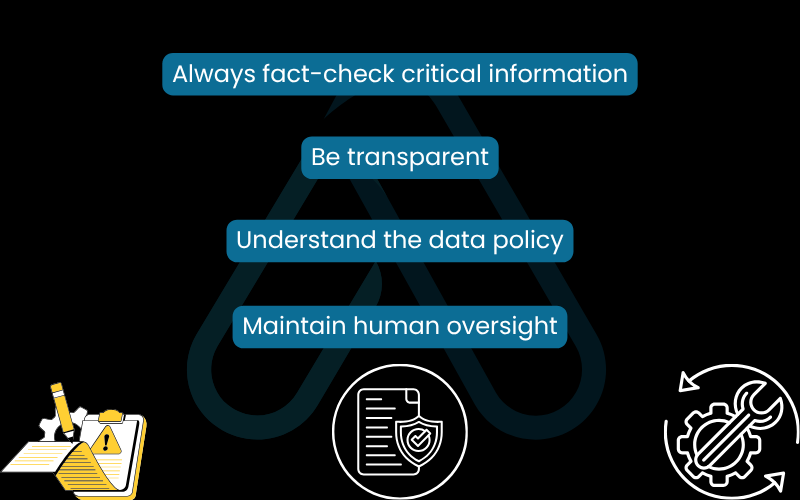
6. A regularly updated look at new AI tools
The world of AI moves incredibly fast, and what seems groundbreaking today can become standard tomorrow. To ensure this guide remains a valuable resource, I will be updating this section quarterly with the most impactful recent developments. This helps counter the problem of outdated information found in many online guides.
Last Updated: October 2023
One of the most significant recent updates in the AI space has been the widespread release of multimodal AI capabilities. Tools like OpenAI’s GPT-4V (Vision) and Google’s Bard with Google Lens integration can now understand and analyze images, not just text. You can upload a picture of a chart and ask for an analysis, show it a landmark and ask for its history, or even upload a sketch of a website and ask it to generate the code. This fusion of text and image understanding is opening up a whole new category of AI-powered apps and use cases.
7. FAQs about what are AI tools
I get asked a lot of questions about AI, and many of them are the same. Here are my direct answers to some of the most common queries I receive.
What’s the difference between AI and automation tools?
Automation follows fixed rules. AI automation can adapt and make decisions based on data. All AI automation is automation, but not all automation is AI.
Are free AI tools good enough?
Yes, for many everyday or light professional tasks. Paid tools mainly matter for higher limits and business-level features.
Will AI replace my job?
AI will change tasks inside jobs more than replace entire jobs. People who use AI effectively will have an advantage.
How do I start learning AI tools?
Start with a simple free tool connected to your daily life, and experiment. Once comfortable, go deeper using a structured framework.
Glossary of key terms
To help you navigate the terminology, I’ve compiled a short glossary of terms used in this article and the broader AI conversation.
| Abbreviation | Full Term | Meaning |
| AI | Artificial Intelligence | The theory and development of computer systems able to perform tasks that normally require human intelligence. |
| ML | Machine Learning | A subset of AI where systems automatically learn and improve from experience (data) without being explicitly programmed. |
| RPA | Robotic Process Automation | Technology that uses software ‘bots’ to automate repetitive, rules-based digital tasks performed by humans. |
| Generative AI | Generative Artificial Intelligence | A type of AI that can create new and original content, such as text, images, music, or code. |
| Hallucination | AI Hallucination | A phenomenon where an AI model generates false, nonsensical, or factually incorrect information but presents it as factual. |
| LSI | Latent Semantic Indexing | A concept in natural language processing that search engines use to discover the relationships between terms and concepts in content. |
8. Final thoughts
After walking through the what, how, and why of AI tools, I hope you feel more empowered and less intimidated. The technology can seem complex, but the core ideas are accessible to everyone. My goal with this guide was to provide you with a clear, practical roadmap to not just understand these tools, but to confidently choose and use them in a way that benefits you.
Here are the most critical takeaways I want you to remember:
- AI tools are powerful assistants that learn from data to perform tasks that mimic human intelligence, from creating content to analyzing data.
- The best way to choose a tool is to start with a specific problem you want to solve, not with the technology itself.
- All AI tools have limitations. Responsible use requires human oversight, fact-checking, and an awareness of potential biases and privacy risks.
- Learning to leverage AI is becoming a key professional skill. The best time to start experimenting is now.
Your journey with AI starts not with mastering a complex platform, but with a simple question: ‘What is one task I could make easier this week?’ The power isn’t in the tool; it’s in how you decide to use it. For more in-depth guides on leveraging technology, explore our Essential Digital Tools categories on Afdevinfo.