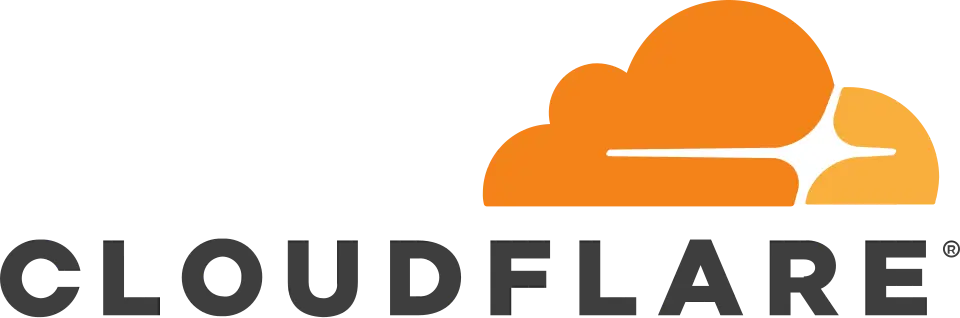If your to-do list feels more like a wish list, you’re not alone. As a tech expert who has navigated the digital workplace for over a decade, I know firsthand that learning how to prioritize workload is one of the most critical skills for modern professionals. The constant stream of emails, Slack notifications, and project updates can feel overwhelming. Traditional prioritization methods, while helpful, often weren’t designed for the sheer complexity of today’s remote, tech-driven work environments.
This guide is different. I’m going to share my experience by providing a tech-enriched, data-driven roadmap to help you regain control. Here’s what I’ll cover:
- Classic prioritization frameworks reimagined for the digital age.
- Objective, data-driven models that remove guesswork.
- The best tech tools to automate and simplify your process.
- Actionable strategies for remote and asynchronous teams.
- Psychological tips to overcome decision fatigue and burnout.
1. Timeless task prioritization techniques reimagined
Before we dive into advanced tools and data models, we need to build a solid foundation. Over the years, I’ve learned that mastering a few classic, well-regarded prioritization frameworks is essential. Think of these not as rigid rules, but as powerful mental models to build upon. Understanding these core task prioritization techniques is crucial before layering on technology, as it teaches you the logic behind what the software is trying to do for you.
1.1. Separating the urgent from the important
The Eisenhower Matrix is my go-to for daily clarity. It forces you to distinguish between tasks that demand your immediate attention (urgent) and tasks that move you toward your long-term goals (important). I’ve found it invaluable for cutting through the noise. The matrix is split into four quadrants, and here’s how I apply it as a knowledge worker:
Quadrant 1: Urgent & Important (Do)
These are crises or tasks with immediate deadlines. My examples include fixing a critical server bug, responding to a major client issue, or finishing a report due today. These are your top priorities.
Quadrant 2: Not Urgent & Important (Schedule)
This is where strategic work lives. For me, this is planning a Q4 content strategy, taking a course on a new security protocol, or building professional relationships. The Eisenhower Matrix helps me protect time for these crucial activities.
Quadrant 3: Urgent & Not Important (Delegate)
These tasks feel pressing but don’t contribute to your core goals. Think of scheduling some meetings, responding to low-priority emails, or generating a routine report. If possible, I delegate or automate these.
Quadrant 4: Not Urgent & Not Important (Delete)
These are time-wasters. Mindless scrolling, sorting old emails, or unnecessary perfectionism. The Eisenhower Matrix gives me permission to eliminate them without guilt.
In a modern workflow, tools like Asana, Todoist, or Notion make this easy. I use custom tags or labels like P1-Urgent/Important to digitally sort my tasks, turning the classic Eisenhower Matrix into a dynamic, filterable list.
1.2. The MoSCoW method: Aligning on project non-negotiables
When I’m working on a team project, the MoSCoW method is indispensable for managing scope and stakeholder expectations. It’s a collaborative tool that clarifies what is truly essential. It’s one of the best workload management strategies for teams because it creates a shared understanding from the start. Here’s a breakdown of the categories:
- Must-have: These are the non-negotiable features or tasks required for the project to be considered a success. For a new software feature, this would be core functionality like a login system.
- Should-have: These are important but not vital. The project can still launch without them. An example might be adding a ‘password reset via email’ feature.
- Could-have: These are desirable but can be easily postponed. They are ‘nice-to-haves’ that will be included if time and resources permit, like adding a dark mode theme.
- Won’t-have: These are items explicitly agreed upon to be excluded from the current project scope. This prevents ‘scope creep’ and keeps the team focused.
1.3. The ivy lee method: Forcing ruthless focus on a daily basis
When I’m feeling particularly scattered by context-switching, I fall back on the century-old Ivy Lee method. Its beauty is in its simplicity, and it’s a powerful antidote to multitasking. The psychological benefit is immense; by pre-committing to a plan, I eliminate decision fatigue throughout the day. Here is the process:
- At the end of each workday, write down the six most important tasks you need to accomplish tomorrow.
- Prioritize those six items in order of their true importance.
- When you arrive the next day, concentrate only on the first task. Work until it’s finished.
- Move on to the second task and complete it, then the third, and so on.
- At the end of the day, move any unfinished items to a new list of six for the following day.
I adapt this for my digital workflow by creating a ‘Today’s 6’ section in Notion or pinning the list in a private Slack channel. It keeps my focus laser-sharp.
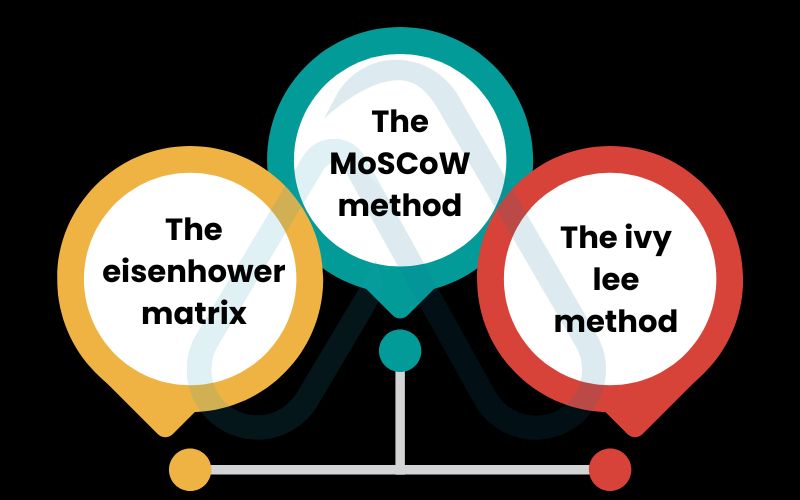
2. Choosing what matters with objective models
While classic methods are great for individual clarity, they can be subjective. In a team setting, this can lead to the ‘loudest voice in the room’ problem, where priorities are set by opinion rather than objective value. This is where I’ve seen data-informed models make a huge difference. They replace guesswork with a structured, logical process, ensuring everyone is aligned on what will deliver the most impact.
| Expert Tip: Data-driven models replace opinions with objective evidence, leading to better business outcomes and less internal friction. |
2.1. The RICE scoring model: A product manager’s secret weapon
I first encountered the RICE scoring model in product management, but I quickly realized its power extends to any project with measurable outcomes. It forces you to think critically about four key factors before committing resources. Here’s a look at the formula:
RICE Score = (Reach * Impact * Confidence) / Effort
dvsfgbh
- Reach: How many people will this initiative affect in a given period? (e.g., 2,000 users per month)
- Impact: How much will this move the needle on our goal? I use a simple scale: 3 for massive impact, 2 for high, 1 for medium, 0.5 for low.
- Confidence: How confident am I in my estimates for reach, impact, and effort? I use percentages: 100% for high confidence, 80% for medium, 50% for low.
- Effort: How much time will this take from the team? I measure this in ‘person-months’. (e.g., 4 person-months).
For example, a project with Reach (2000), Impact (3), Confidence (80% or 0.8), and Effort (4) would have a RICE score of (2000 * 3 * 0.8) / 4 = 1200. By calculating this for all potential projects, the highest score wins.
2.2. Weighted scoring: Customizing priorities to your unique goals
For more mature teams with clear strategic goals (like OKRs or KPIs), weighted scoring is an even more powerful technique. It allows you to create a prioritization model that is perfectly tailored to what your business values most. The concept is simple: you assign a weight to different criteria based on their importance. This section directly answers the question of what is the best way to prioritize tasks at work by providing a sophisticated, customizable method. Here is a simple example I’ve used:
| Criteria | Weight | Task A: New Feature | Task B: Bug Fix |
| Strategic Alignment | 40% | Score (1-10): 9 | Score (1-10): 5 |
| Revenue Impact | 30% | Score (1-10): 7 | Score (1-10): 3 |
| Customer Satisfaction | 30% | Score (1-10): 6 | Score (1-10): 10 |
| Total Weighted Score | 100% | (9*0.4)+(7*0.3)+(6*0.3) = 7.5 | (5*0.4)+(3*0.3)+(10*0.3) = 5.9 |
In this scenario, even though the bug fix has a perfect score for customer satisfaction, the new feature’s higher strategic and revenue alignment gives it the higher priority.
3. The tech-enriched toolkit: Your guide to workload prioritization apps
Now that we’ve covered the theories, let’s talk about implementation. The right technology can be a game-changer, automating these frameworks and freeing up your mental energy for deep work. As someone who tests and reviews software for a living, I’ve seen how the best productivity tools can transform a team’s effectiveness. This is where you put the ‘how’ into how to prioritize workload.
3.1. Comparing the top workload prioritization apps
Choosing a tool can be daunting. To help, I’ve compared four of the top contenders, focusing specifically on their features that help with prioritization.
| Tool | Best For | Prioritization Features | Pros | Cons | Pricing Model |
| Asana | Goal-oriented teams needing structure and visibility. | Custom fields (for RICE/weighted scoring), automation rules, timelines, workload management. | Powerful and scalable. Excellent for cross-functional projects. | Can have a steep learning curve for beginners. | Freemium, with paid tiers. |
| Monday.com | Teams that need a highly visual and customizable workflow. | Customizable dashboards, multiple views (Kanban, Gantt), flexible automation. | Extremely flexible and visually appealing. Great reporting. | Pricing can get expensive for larger teams. | Tiered pricing based on users/features. |
| Trello | Individuals and small teams preferring a simple, visual Kanban approach. | Labels, due dates, custom fields (with Power-Ups). Simple drag-and-drop prioritization. | Incredibly intuitive and easy to start with. Large ecosystem of ‘Power-Ups’. | Can become cluttered and lacks advanced reporting in the free version. | Freemium, with paid tiers. |
| Notion | Tech-savvy users and teams who want an all-in-one workspace. | Infinitely customizable databases, linked views, formulas for scoring, templates. | Unmatched flexibility to build your own system from scratch. | Can suffer from ‘blank canvas’ syndrome; requires setup time. | Freemium, with paid tiers for teams. |
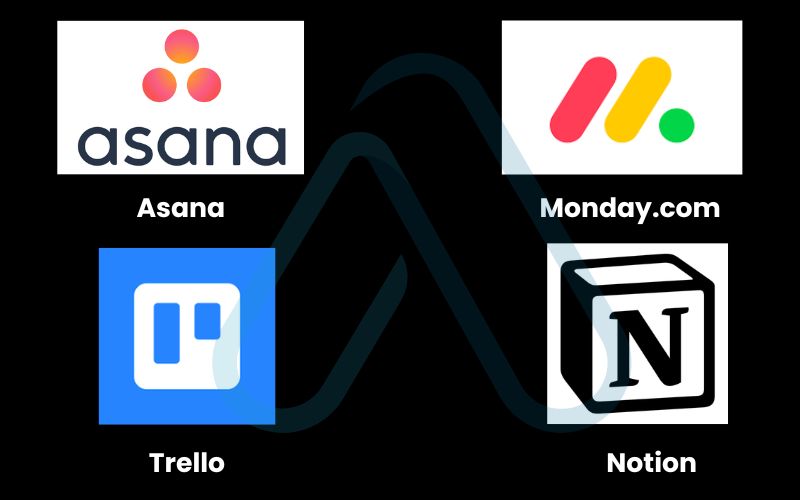
3.2. Using automation and AI to lighten the cognitive load
Modern tools are increasingly using automation and AI to do the heavy lifting of prioritization for you, which directly combats decision fatigue. I set up these kinds of rules constantly to streamline my own workflows. Here are some examples of what’s possible:
- Automatic Triaging: Set a rule that if a task is created with the keyword ‘critical’ or comes from a specific client, its priority is automatically set to ‘High’.
- Deadline Suggestions: Some AI features can analyze a task’s description and dependencies to suggest a realistic due date.
- Bottleneck Flagging: Project management tools can automatically flag tasks that are falling behind or team members who are over capacity, allowing managers to re-prioritize proactively.
- Smart Notifications: Configure your tools to only notify you about high-priority items, keeping your focus intact.
This is the future of work, leveraging technology to make smarter, faster decisions with less mental strain.
4. How to prioritize workload in remote and asynchronous teams
Prioritizing work takes on a whole new level of complexity in a remote or asynchronous setting. Without the ability to quickly chat in the hallway, visibility drops, communication lags, and time zones create friction. Over the past few years, I’ve helped several teams navigate this shift by implementing clear, explicit strategies to keep everyone aligned without endless meetings.
4.1. Establishing communication protocols for clear priorities
In an asynchronous environment, you can’t rely on verbal updates. You need explicit rules for how priorities are set, communicated, and tracked. The most important rule I advocate for is having a single source of truth usually a shared project board in a tool like Asana or Trello. This is the only place the team should look for current priorities. To support this, I recommend a standardized communication template for updates.
Example ‘Daily Priorities’ Slack Update:
My Top Priority Today: [Task #1 – Link to Asana task]
Why: This is blocking the design team.
Status: In progress, ETA EOD.Secondary Focus: [Task #2 – Link to Asana task]
Potential Blockers: Awaiting feedback from John.
This simple, copy-pasteable format provides clarity and context for the entire team without requiring a meeting.
4.2. The manager’s playbook for delegation in project management
For managers, effective delegation is one of the most powerful prioritization tools available, especially in a remote setting. Proper delegation in project management isn’t just offloading tasks; it’s about empowering your team and freeing yourself up for high-impact strategic work. Here’s my framework for effective remote delegation:
- Define the Desired Outcome, Not the Process: Clearly articulate what success looks like. For example, instead of ‘Code this button,’ say ‘Create a user-friendly checkout button that increases conversions.’
- Provide All Necessary Resources: Ensure the team member has access to all the documents, contacts, and tools they need to succeed from the start.
- Set a Clear Deadline and Check-in Cadence: Agree on a final due date and schedule brief, periodic check-ins to offer support, not to micromanage.
- Establish Trust and Grant Autonomy: Trust your team member to execute. Give them the authority to make decisions within the scope of the task. This builds confidence and ownership.
5. Mastering the inner game: The psychology of effective prioritization
I’ve coached many professionals who understand all the frameworks and have the best tools, but still struggle. That’s because prioritization isn’t just a logical exercise; it’s deeply psychological. Issues like decision fatigue, perfectionism, and the anxiety of an overflowing inbox can derail even the best-laid plans. It’s important to acknowledge these struggles are real and develop strategies to manage them.
| Mindset Shift Your goal is not to clear your to-do list. Your goal is to make meaningful progress on what truly matters. |
5.1. How to avoid burnout while managing your workload
Burnout is often a direct result of poor prioritization, working hard but on the wrong things, or feeling a constant pressure to do everything at once. Sustainable productivity should always be the goal, not a constant state of hustle. Here are a few tips I personally use to keep burnout at bay:
- Set a ‘Done for the Day’ Goal: Instead of an endless list, define 1-3 key things that, if completed, would make the day a success.
- Schedule Your Breaks: I block out time for lunch and two short walks in my calendar. If it’s scheduled, I’m more likely to honor it.
- Learn to Say ‘No’ Respectfully: It’s okay to decline a request or propose a later deadline. I often say, ‘I can do that, but it means de-prioritizing X. Does that work for you?’
- Celebrate Small Wins: Acknowledge your progress at the end of each day. This builds momentum and combats the feeling that you’re not getting anywhere.
- Communicate Your Capacity: Proactively let your manager know when your plate is full. It’s better to manage expectations upfront than to miss a deadline later.

5.2. Taming decision fatigue and prioritization anxiety
Decision fatigue is a real phenomenon where the quality of your decisions deteriorates after a long session of decision-making. For modern professionals, our entire day is a series of decisions about what to work on next. This is why by 3 PM, it can feel impossible to choose what to do. Your decision-making capacity is like a muscle; it gets tired with overuse. Here’s how I fight it:
- Make Fewer, Better Decisions: Use the frameworks from earlier sections to automate your choices. The Ivy Lee method is perfect for this. You make six decisions once, then just execute.
- Front-load Important Decisions: I tackle my most important, complex decisions in the morning when my cognitive energy is at its peak.
- Simplify Your Choices: When overwhelmed, I limit myself to choosing from only two or three options instead of ten.
Using the systems in this guide is your primary weapon against decision fatigue. They provide the structure so your brain doesn’t have to work as hard on every single choice.
6. A case study and your downloadable template
Knowledge is only potential power. To make a real change, you have to put these ideas into practice. In this section, I want to bridge that gap by showing you a real-world example and giving you a free, valuable tool you can start using today. This is where you can take everything we’ve discussed and make it your own.
6.1. How a remote team beat workload chaos
I recently consulted for a mid-sized tech team that was struggling after transitioning to a fully remote model. They were facing missed deadlines, team burnout, and a general sense of chaos. Here’s a quick look at how we turned things around.
- The Challenge: The team had no clear system for prioritization. Tasks were assigned based on who was ‘loudest’ in Slack, leading to engineers constantly context-switching and working on low-impact features.
- The Solution: We implemented a two-pronged approach. First, we adopted the RICE scoring model to objectively evaluate all new feature requests. Second, we used Asana as our single source of truth, with custom fields for each RICE component and an automation rule that sorted the backlog by the final RICE score.
- The Result: Within one quarter, the team reduced their missed deadlines by over 30%. More importantly, team morale skyrocketed because everyone had clarity on why they were working on their assigned tasks and could see the impact of their work.
6.2. Your interactive decision matrix [Free Google Sheets & Notion Template]
To help you get started immediately, I’ve created a simple but powerful prioritization template that combines the principles of the Eisenhower Matrix and weighted scoring. You can customize the criteria and weights to fit your unique goals. It’s available in both Google Sheets and Notion formats to fit your workflow.
7. FAQs about how to prioritize workload with data-driven methods
I get a lot of questions about the nuances of prioritization. Here are my answers to some of the most common ones.
How do you handle multiple priorities simultaneously?
Multitasking is a myth. I score tasks (like RICE) to pick the single highest priority, then time-block focused work on that one before switching.
How do you prioritize your work when your manager doesn’t?
Create your own priority list based on team goals, then show it to your manager and ask for confirmation. This is proactive and creates clarity.
What is the best way to prioritize tasks at work?
Different roles need different systems, but the most effective are data-driven and tied to measurable outcomes. Use Eisenhower for daily tasks and RICE for bigger projects.
Glossary of key terms
| Abbreviation | Full Term | Meaning |
| MoSCoW | Must-have, Should-have, Could-have, Won’t-have | A prioritization technique used to reach a common understanding of project scope with stakeholders. |
| RICE | Reach, Impact, Confidence, Effort | A scoring model used to objectively evaluate the priority of projects or initiatives. |
| OKR | Objectives and Key Results | A goal-setting framework used by teams to set challenging, ambitious goals with measurable results. |
| KPI | Key Performance Indicator | A quantifiable measure of performance over time for a specific objective. |
| Async | Asynchronous Work | A method of work where team members collaborate on projects at different times, without the need for simultaneous presence. |
8. Final thoughts
Taking control of your work isn’t about finding a magic app or working longer hours. As I’ve learned over my career, effective workload prioritization is a learnable skill that combines timeless principles of focus with the leverage of modern technology. The goal is to shift from being reactive to the demands of others to being proactive and intentional about where you invest your most valuable resource: your time and attention. I hope this guide has equipped you with the confidence and tools to make that shift.
Here are the most critical takeaways from our discussion:
- Start with a Foundation: Master simple frameworks like the Eisenhower Matrix or Ivy Lee method to build mental clarity before adding technology.
- Upgrade with Data: Use objective models like RICE or weighted scoring to remove subjectivity and align your team on high-impact work.
- Leverage Technology: Choose a tool like Asana or Notion to implement your chosen framework and use automation to reduce cognitive load.
- Master the Inner Game: Acknowledge and address the psychological challenges of prioritization, such as decision fatigue and burnout, to ensure sustainable productivity.
Now, I encourage you to pick just one new technique from this article and try it for a week. Whether it’s downloading the template or applying the Ivy Lee method tonight, the first step is always the most important. At Afdevinfo, we are committed to providing supportive guidance you can apply immediately to improve your work life. For more in-depth guides on boosting your effectiveness, explore our Productivity & Automation categories.